Administrator Functionality
1. Introduction
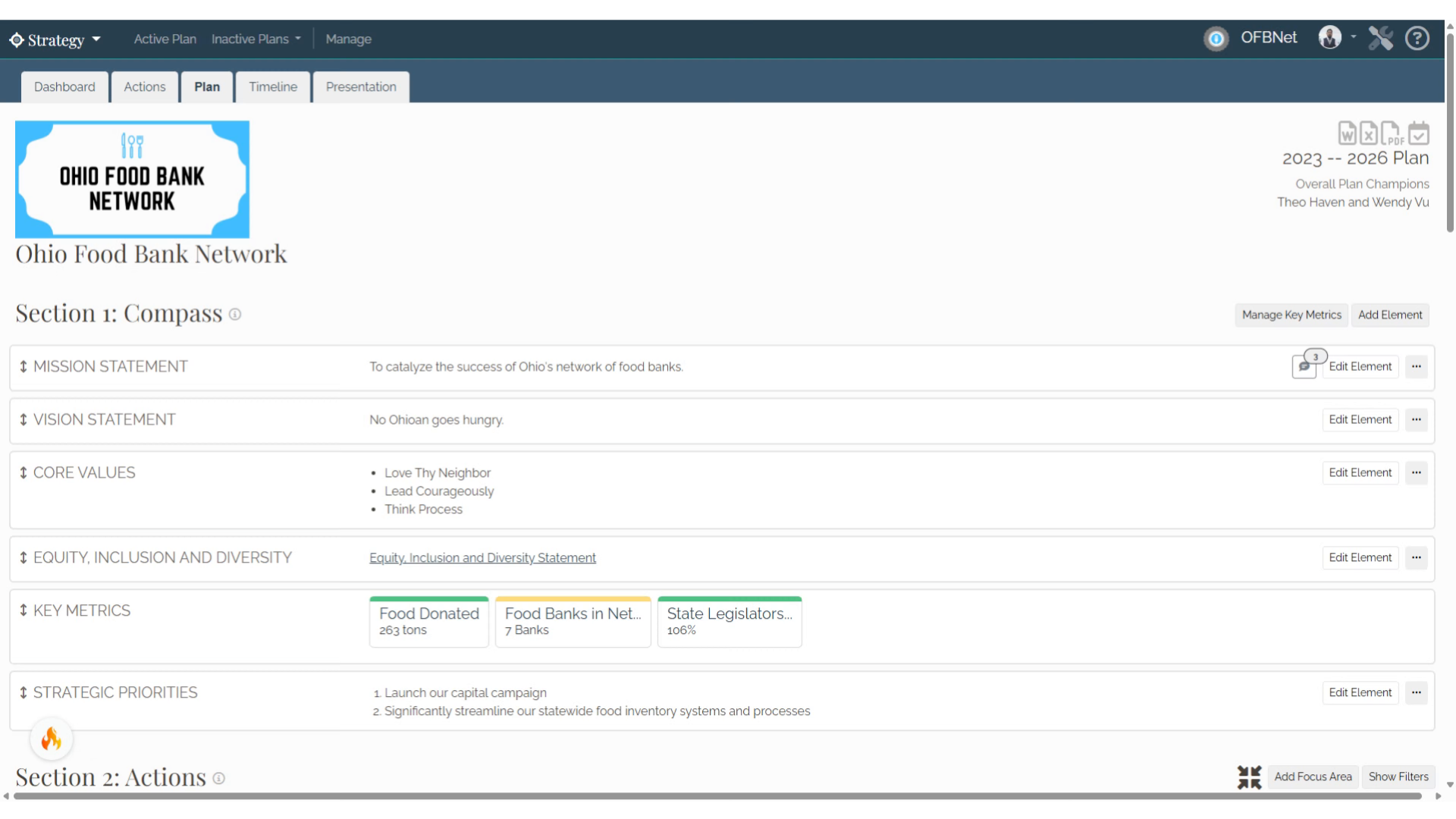
2. Settings
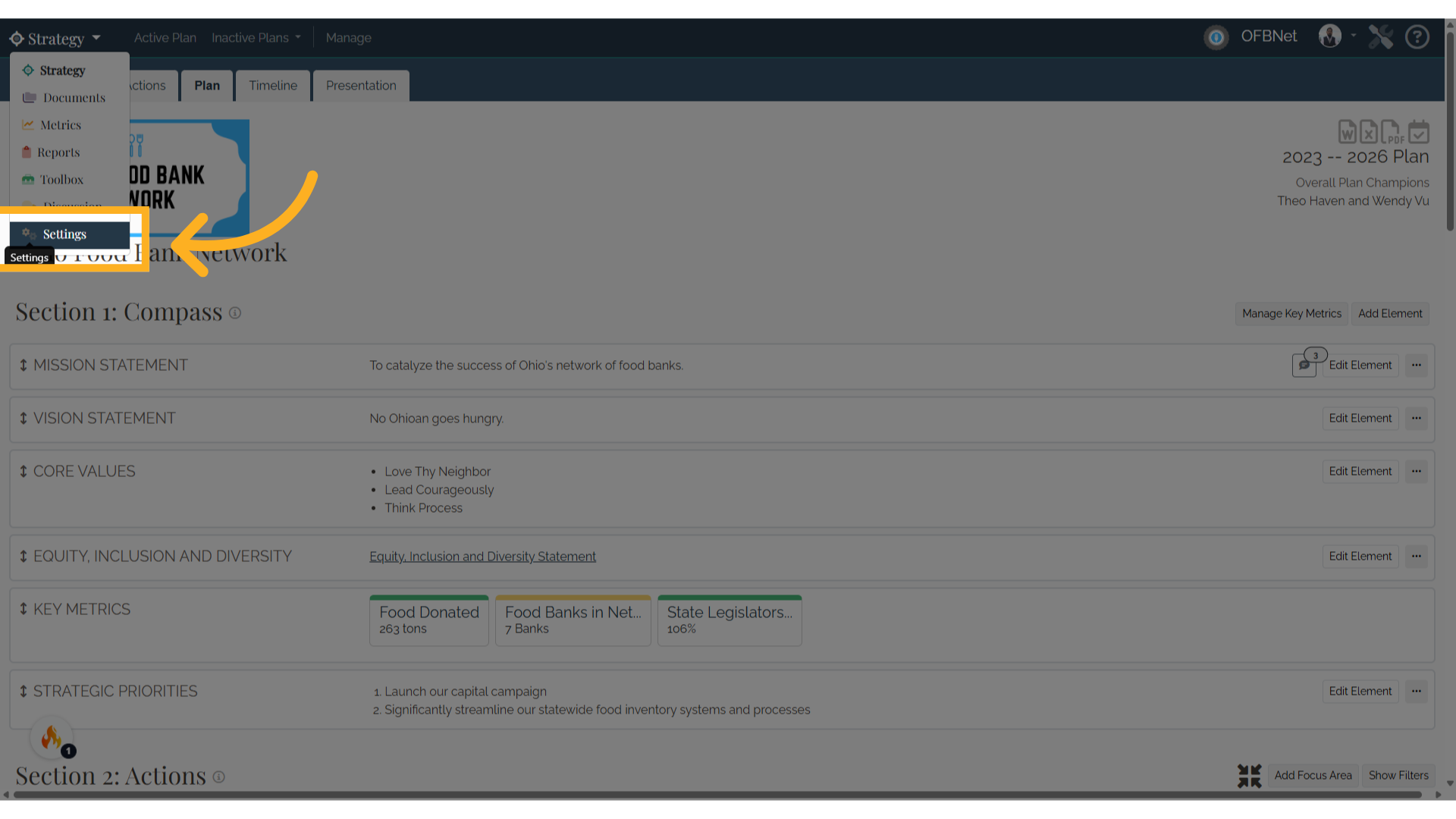
3. Organization Basics
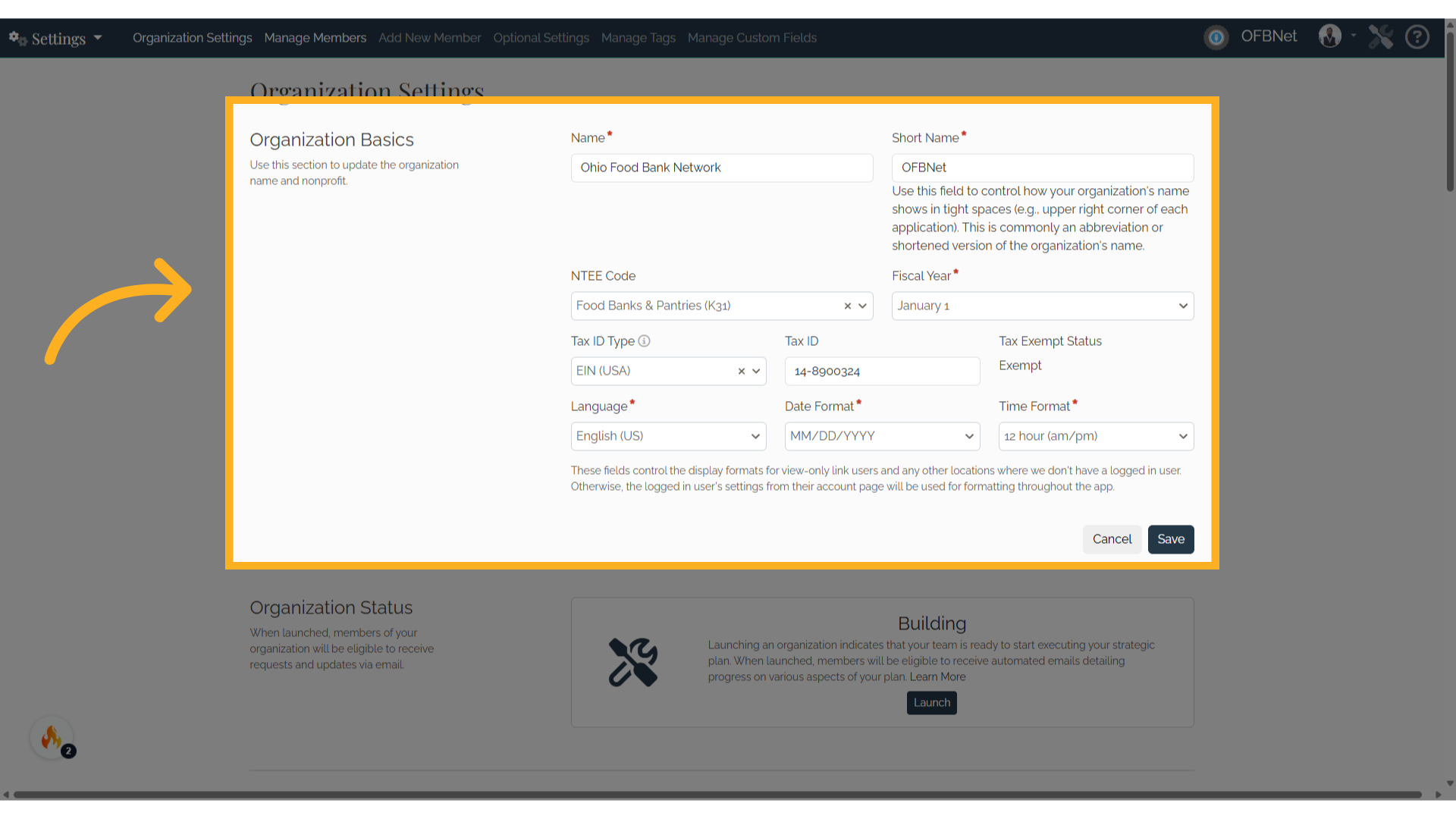
4. Organization Team
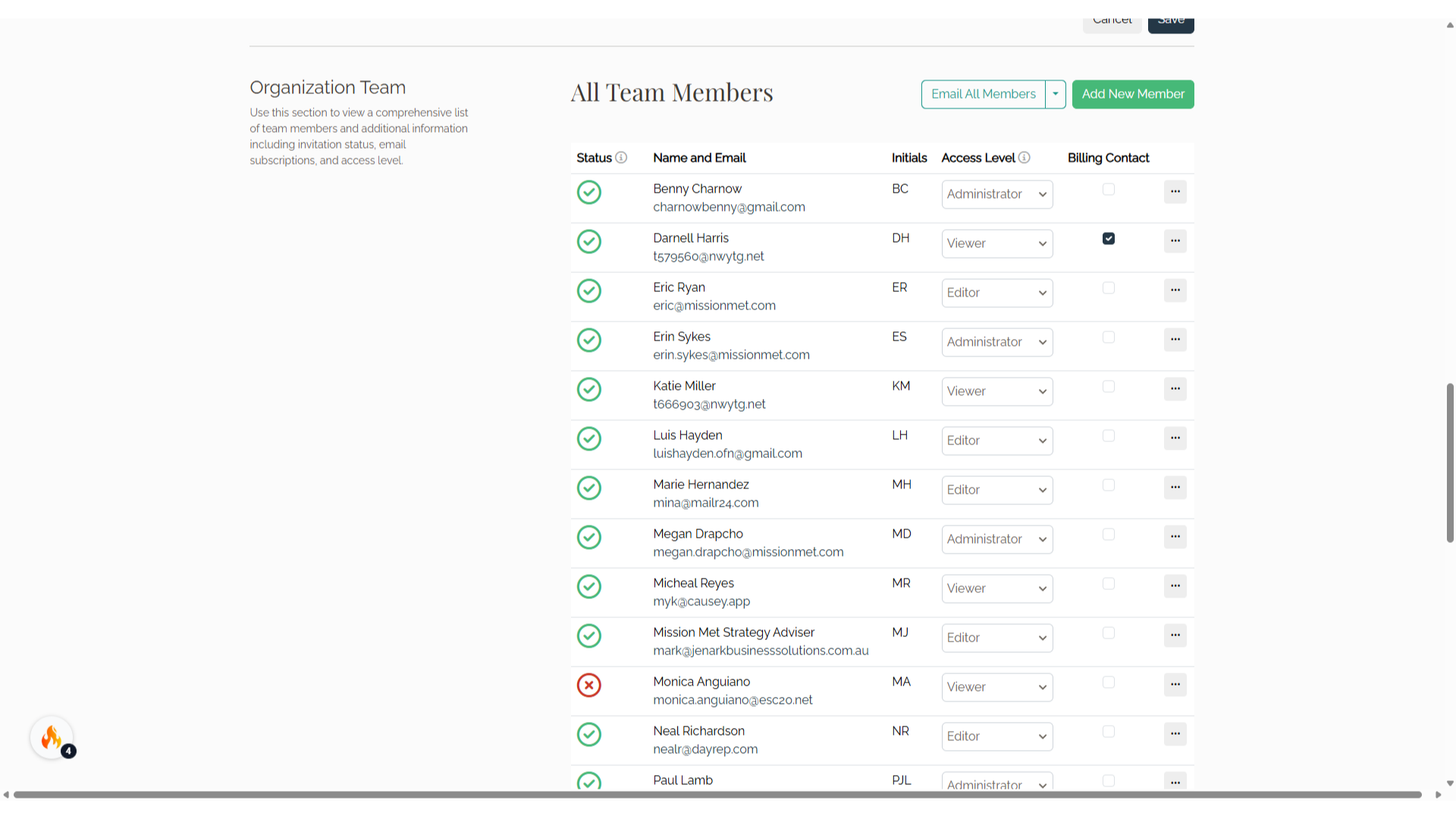
5. Access Level
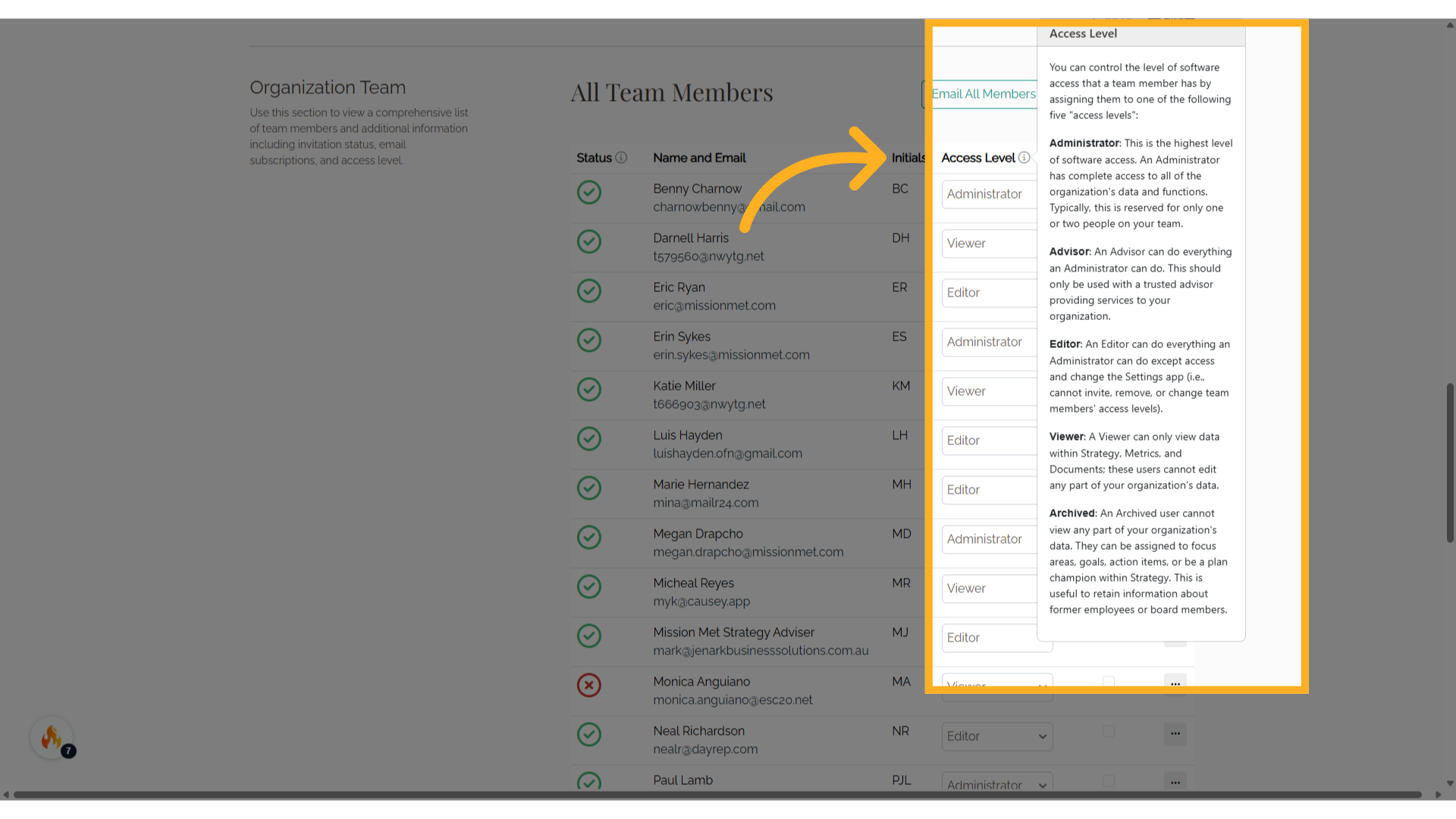
6. Billing Contact
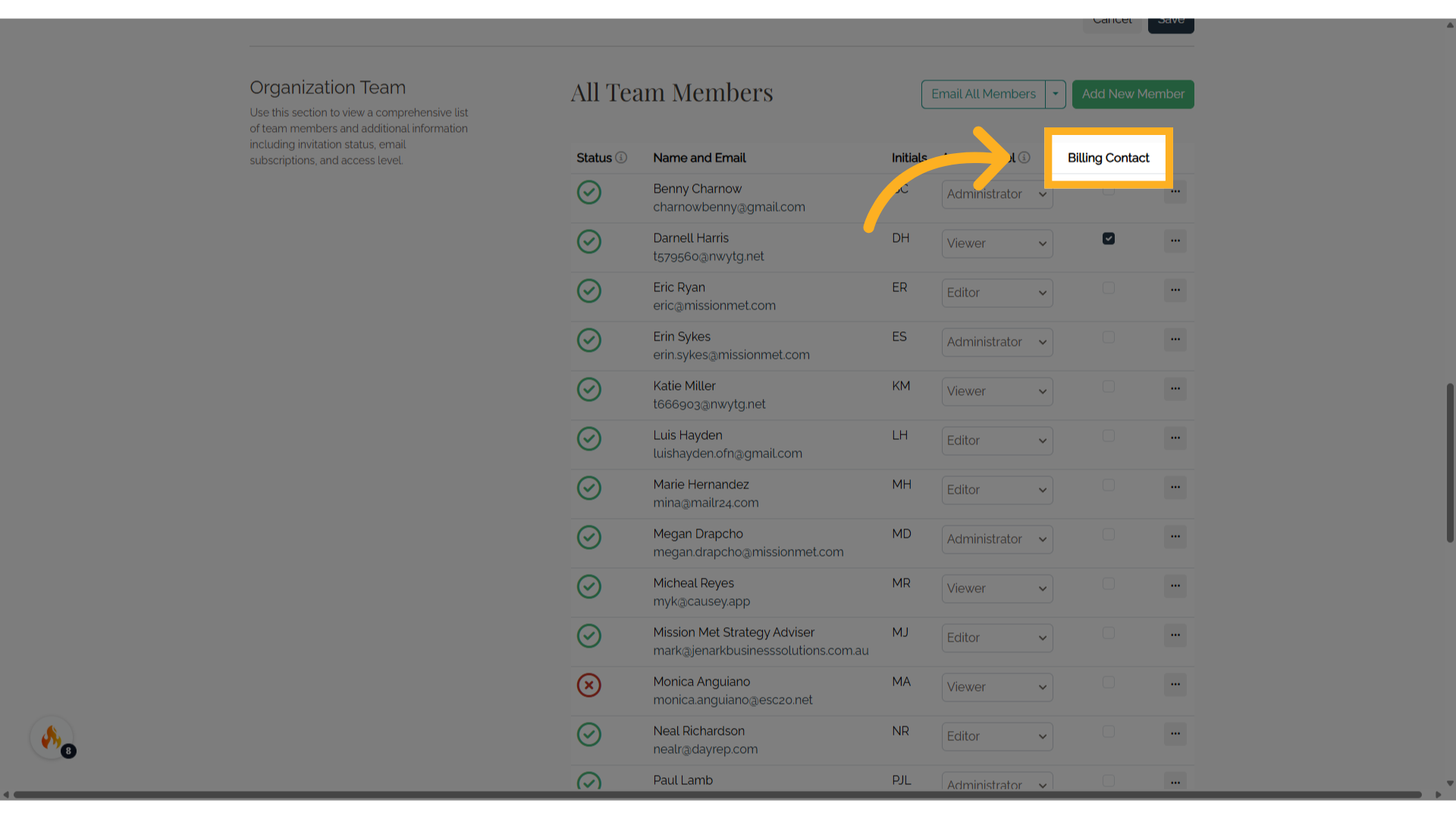
7. Edit or remove member
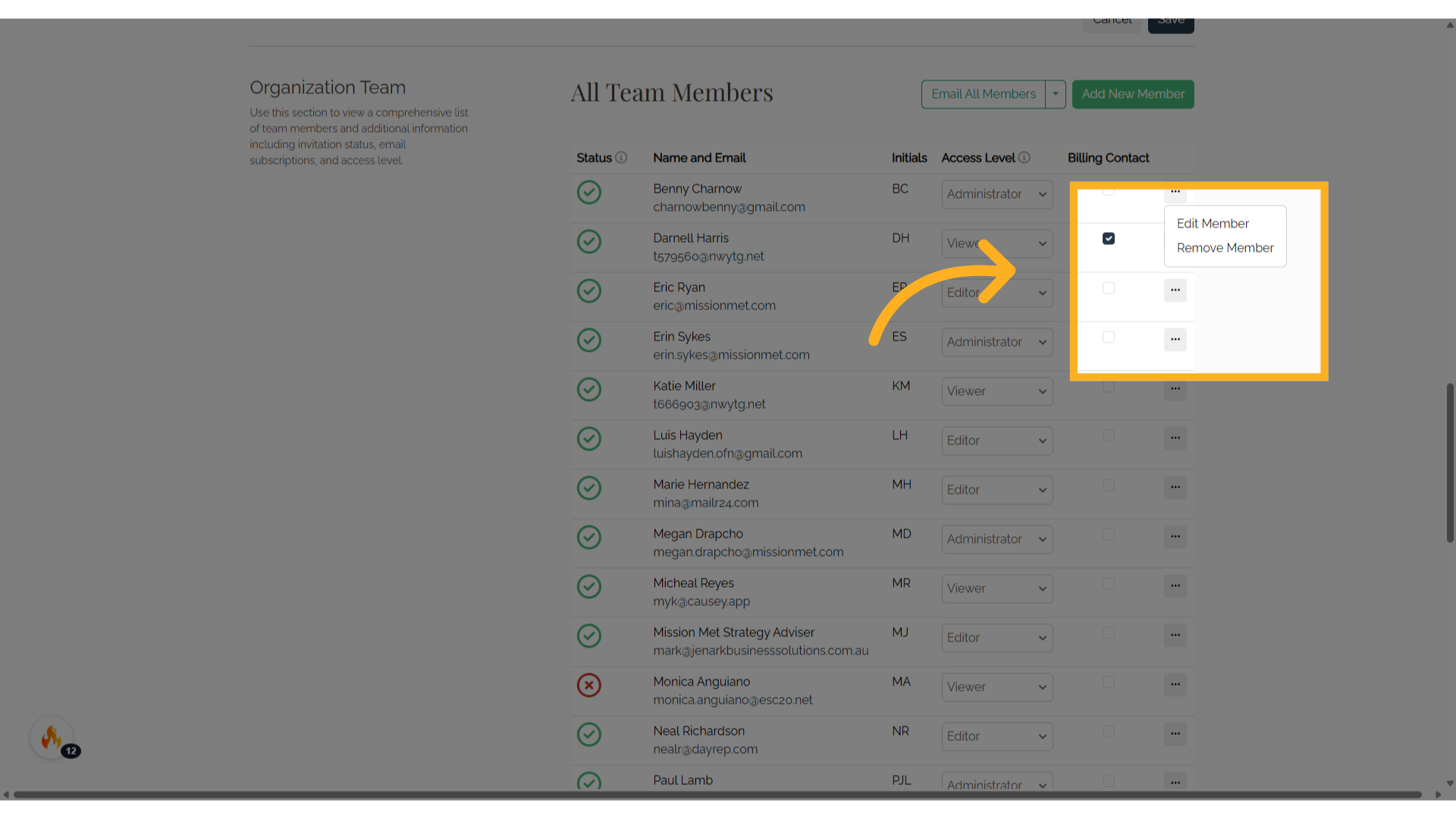
8. Status
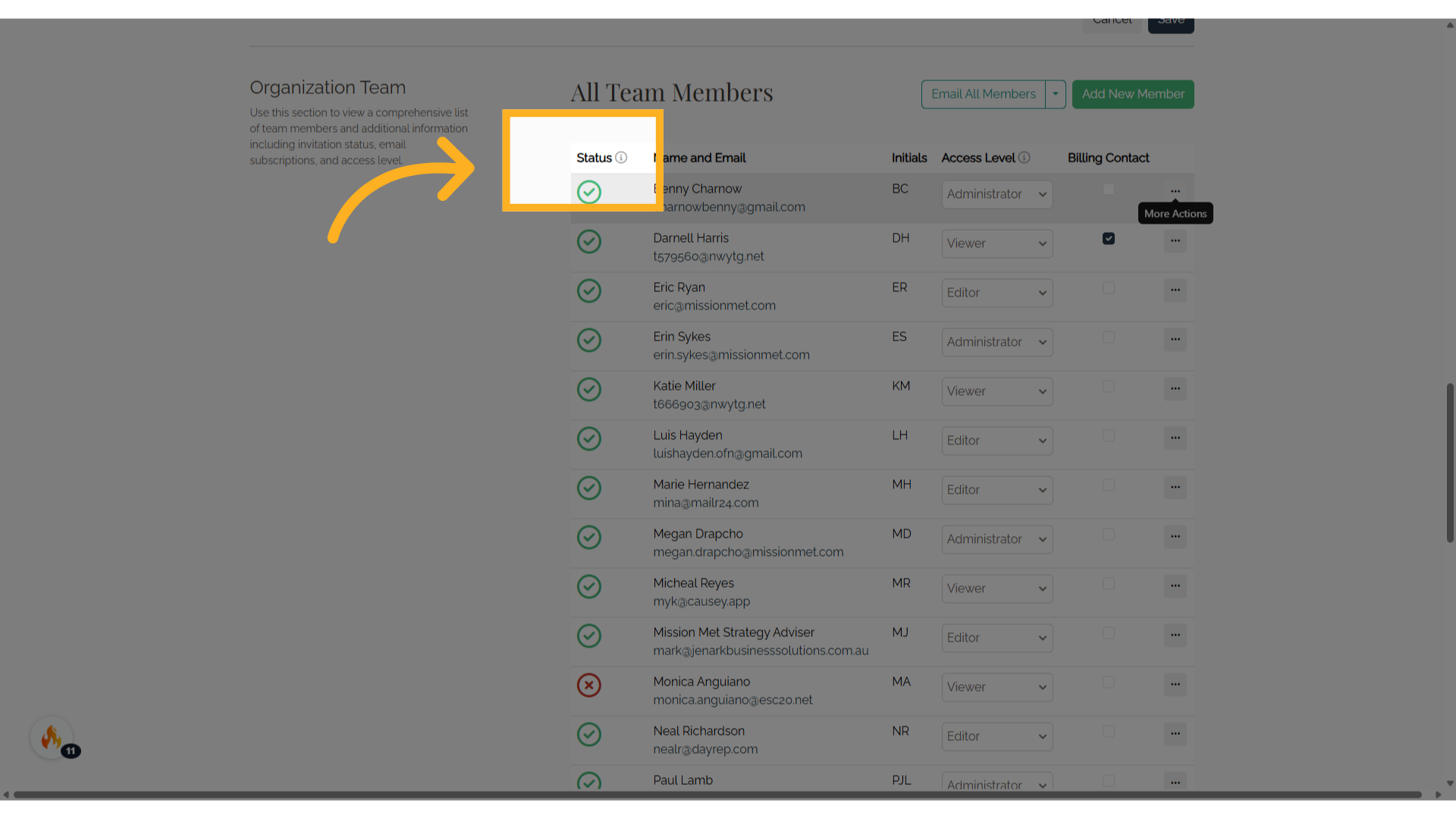
The green check notes that a user has been invited and has joined the software.

The black X notes that a user has been added to the plan but not invited to join the software yet.

The green clock notes that an invitation is waiting to be accepted. A person has 14 days to accept an invitation. They will be reminded two times during that window if they have not yet accepted the invitation.

The orange clock notes that an invitation has been sent, has not been accepted yet, and is close to expiring.

The red X notes that an invitation has been sent but was not accepted before expiring. The invitation has expired and a new invitation will need to be sent.

This guide covered accessing various sections within Causey to manage settings, organization details, access levels, and contact information efficiently using the Administrator Functionality.
