Export Docx of Plan (3 steps)
1. Introduction
You can download your plan to a word processing document (such as Word). This feature will provide more customization for you outside of the software.
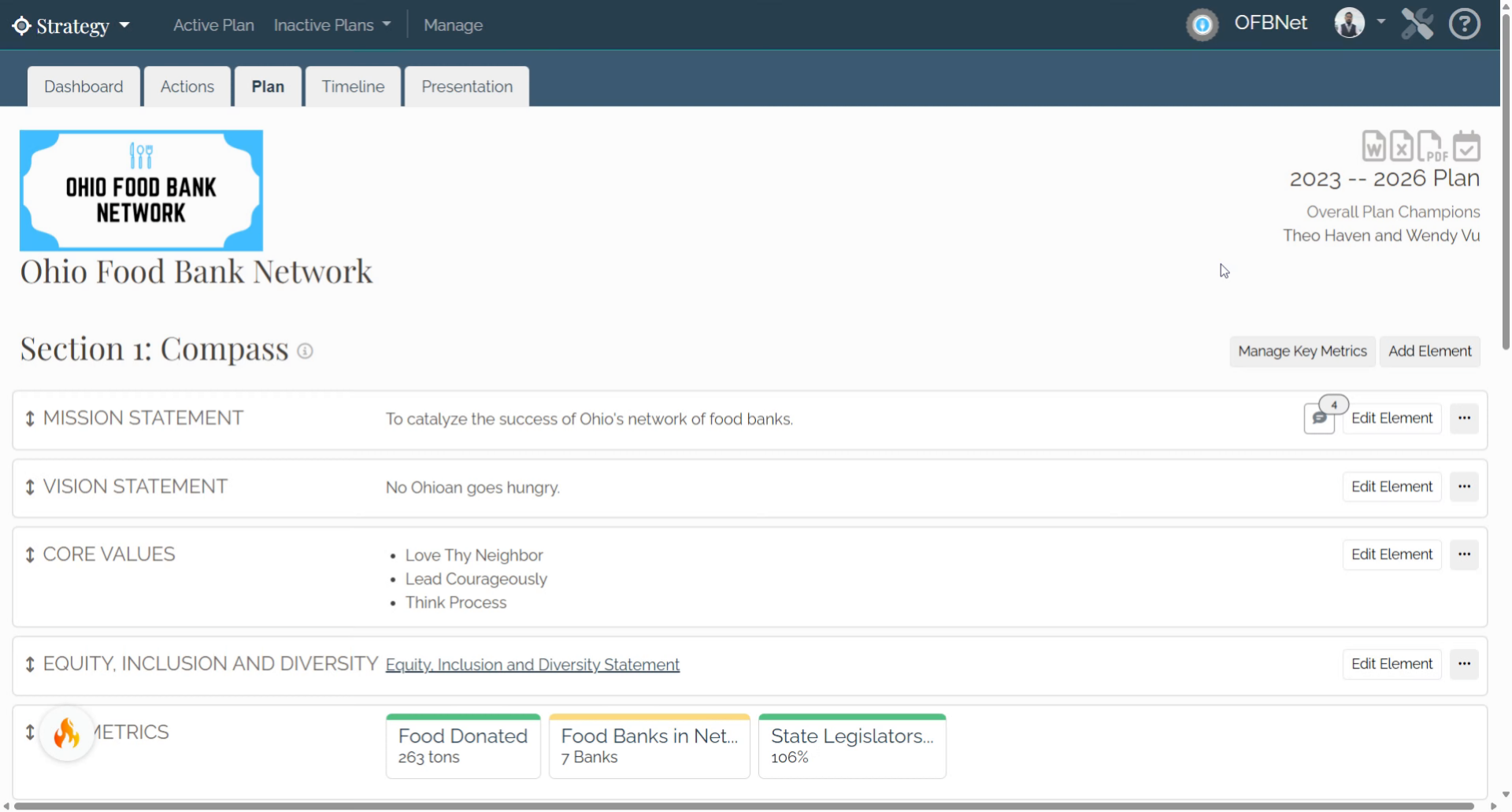
2. Step 1:
In the Strategy application, select the Docx of Plan icon in the upper right corner of the plan.
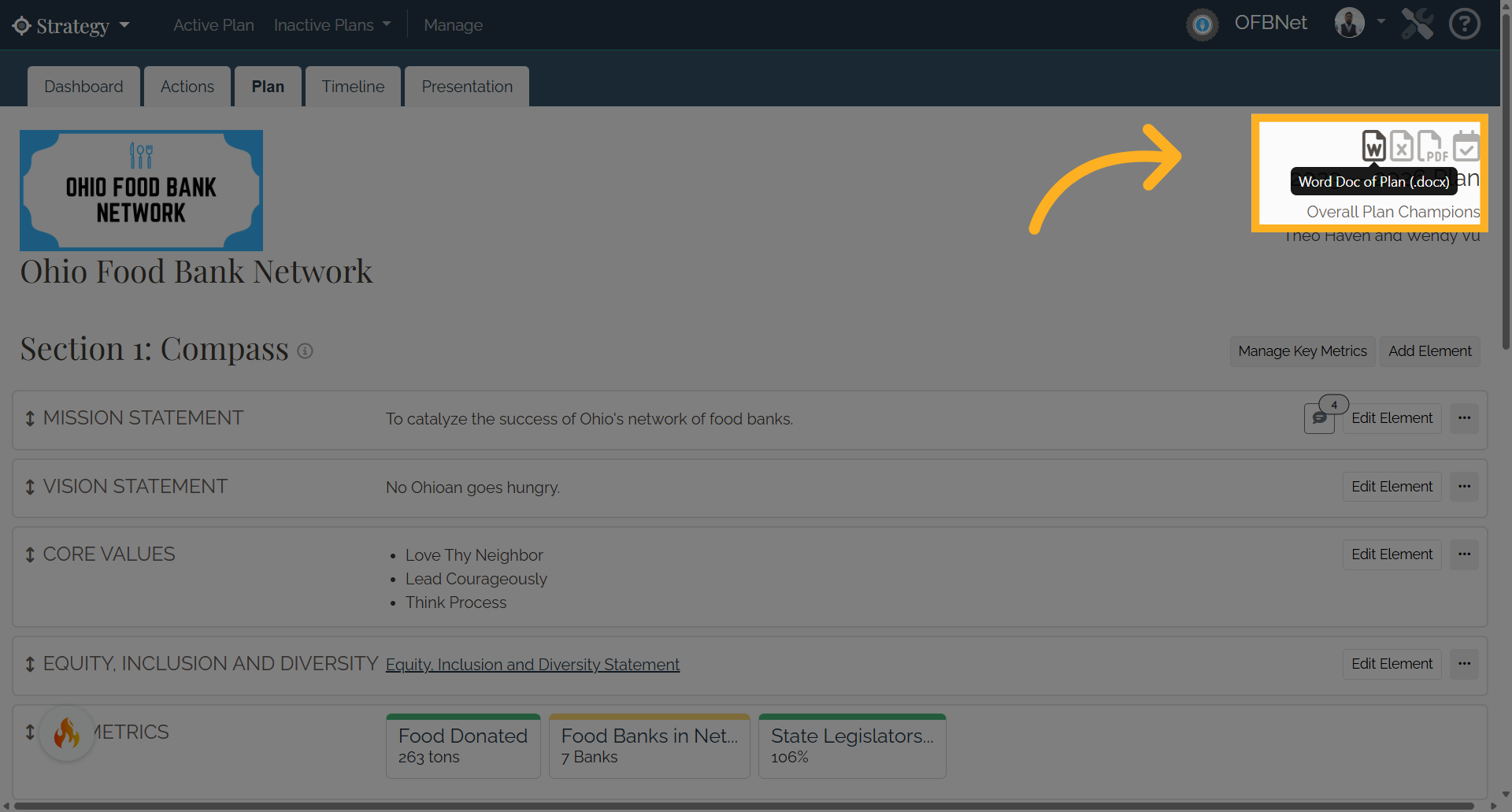
3. Step 2:
Select the version of the plan that is appropriate for your needs (Collapsed or Expanded). Once selected, the plan will download. The Collapsed DOCX will only show the basics of the plan such as focus areas and goals. The Expanded DOCX will show more information about goals and action items. This version also links to documents attached to various items on your plan.
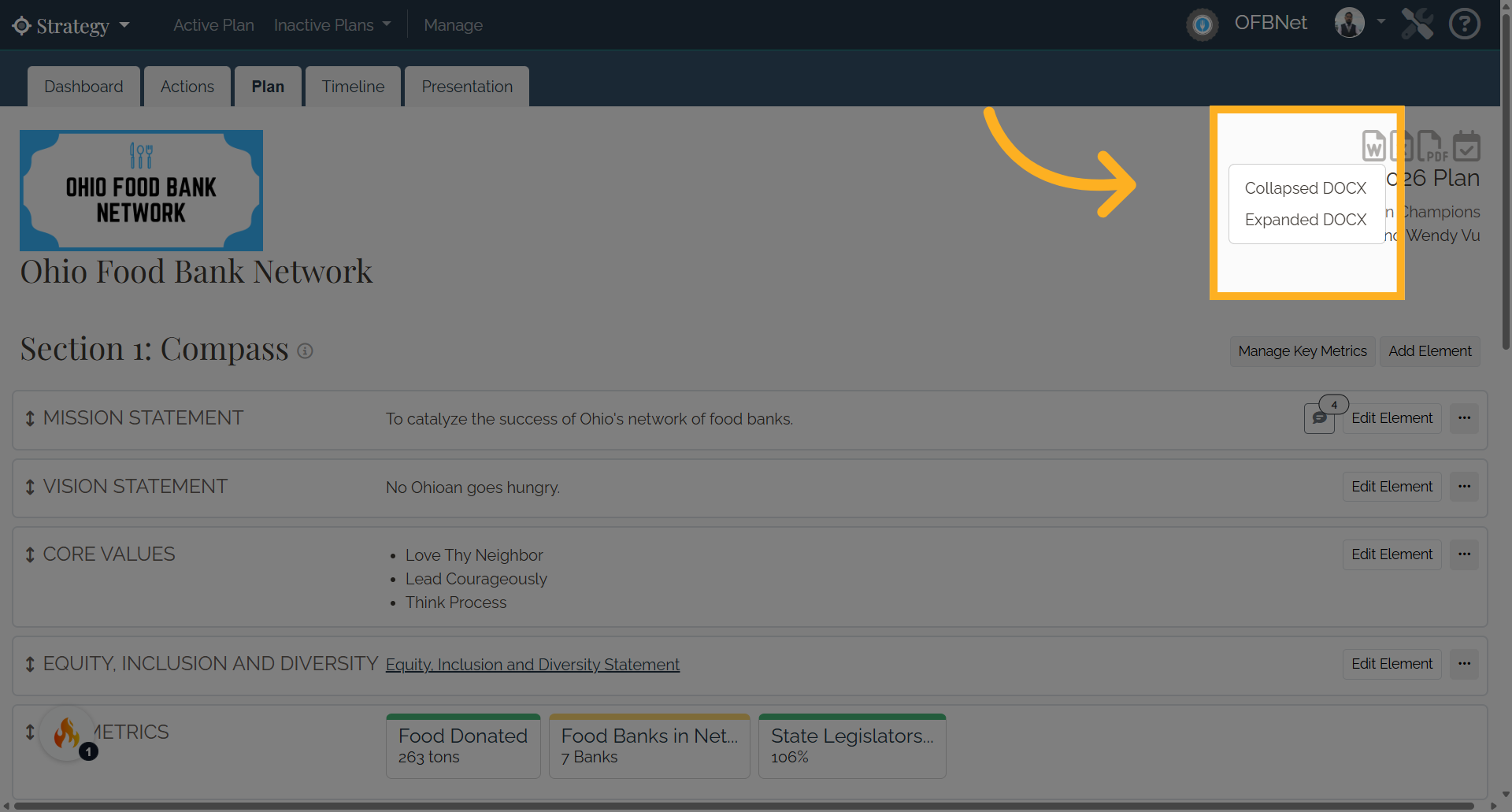
4. Step 3:
You can find your collapsed or expanded plan where you save downloaded documents on your computer. Helpful Tip: You can also download a plan into a spreadsheet or as a PDF.
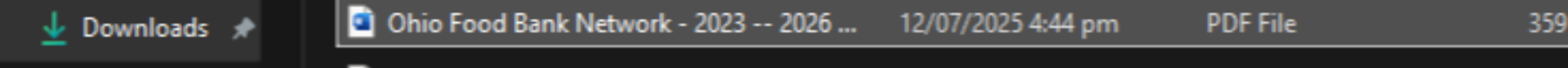
This guide covered the simple steps to export a Docx file of a Plan in Causey
Helpful Tip:
You can also download a plan into a spreadsheet or as a PDF.
