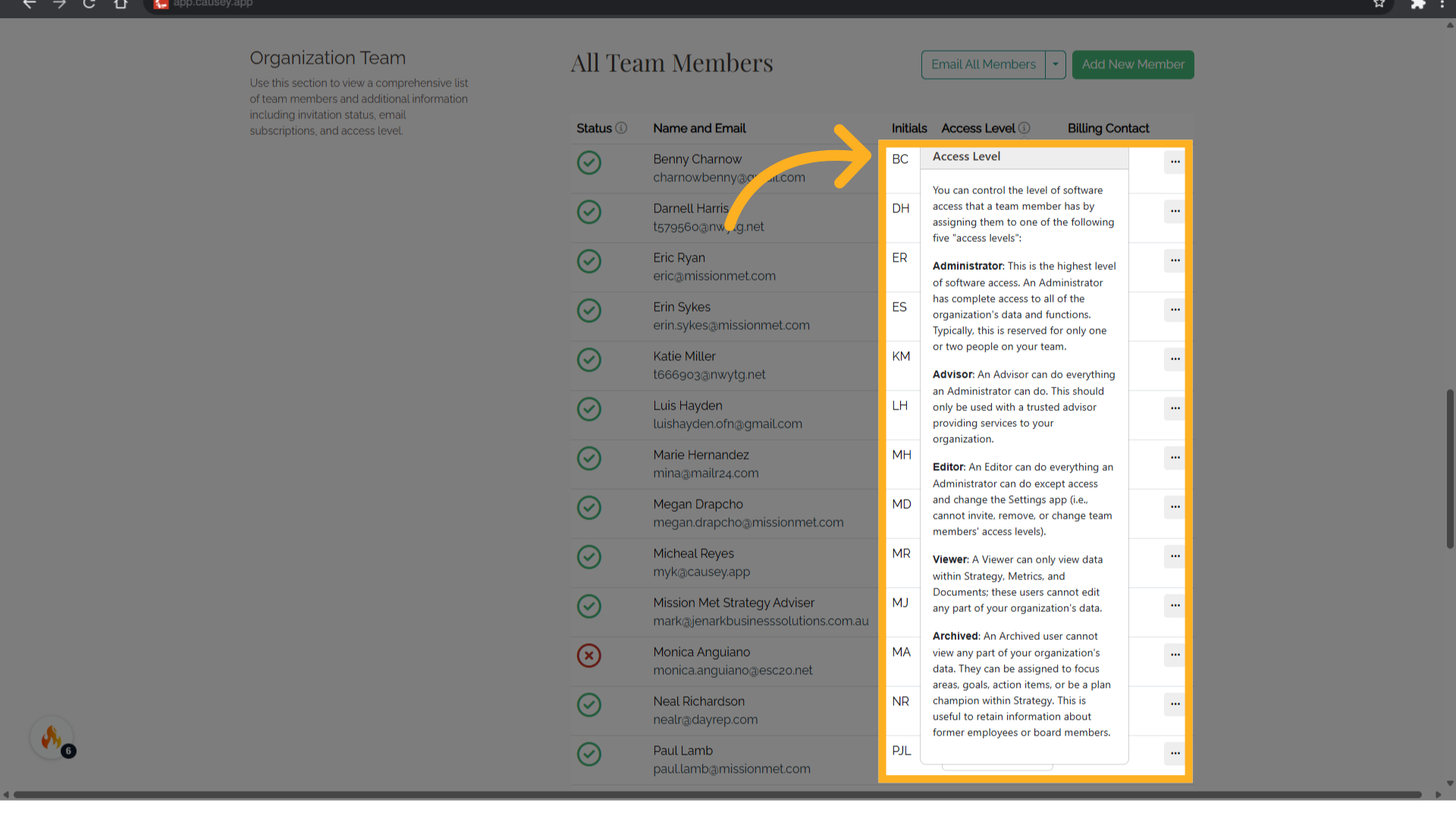Access Levels
Go to app.causey.app
1. Introduction
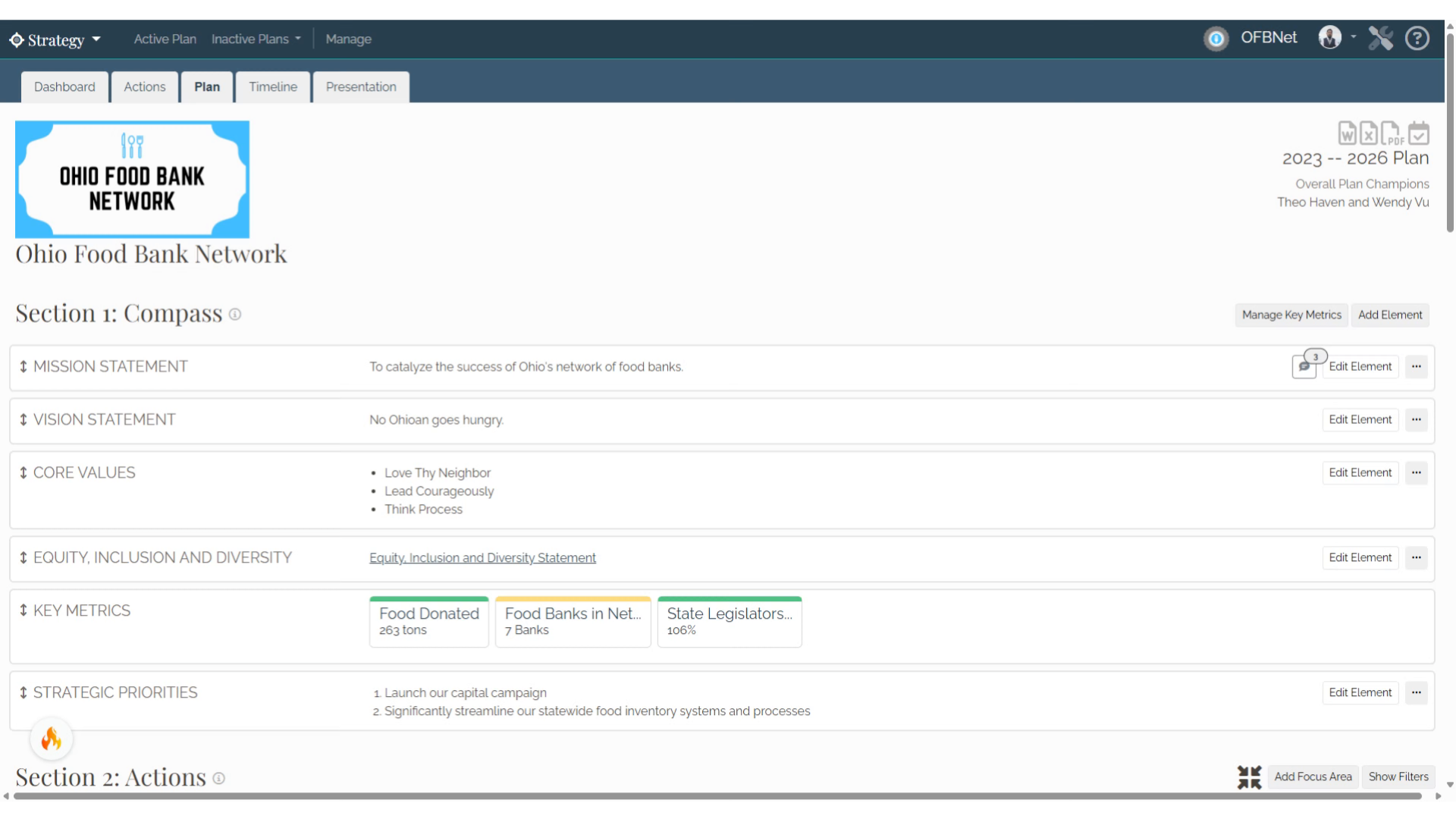
2. Click "Strategy"
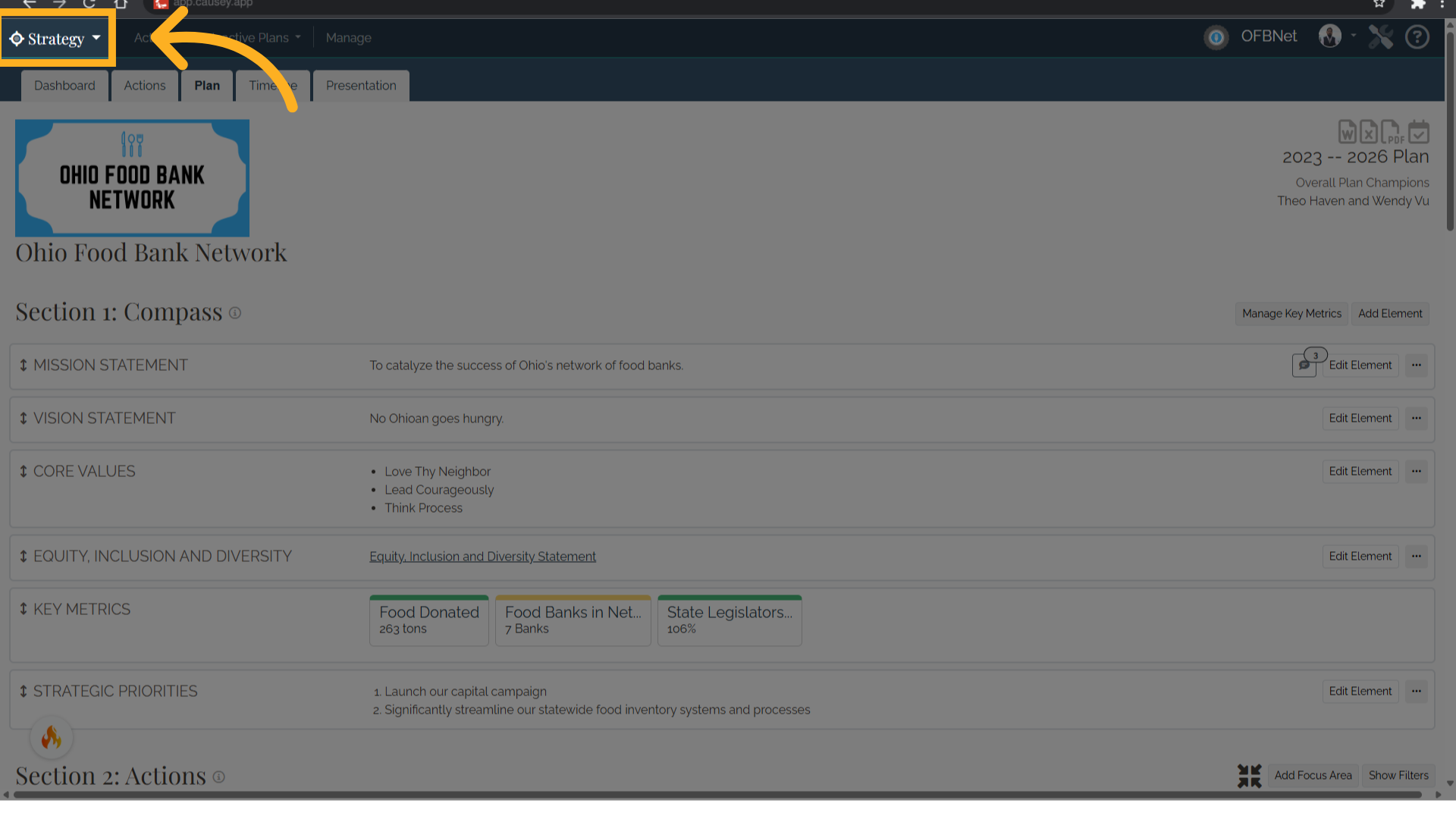
3. Click "Settings"
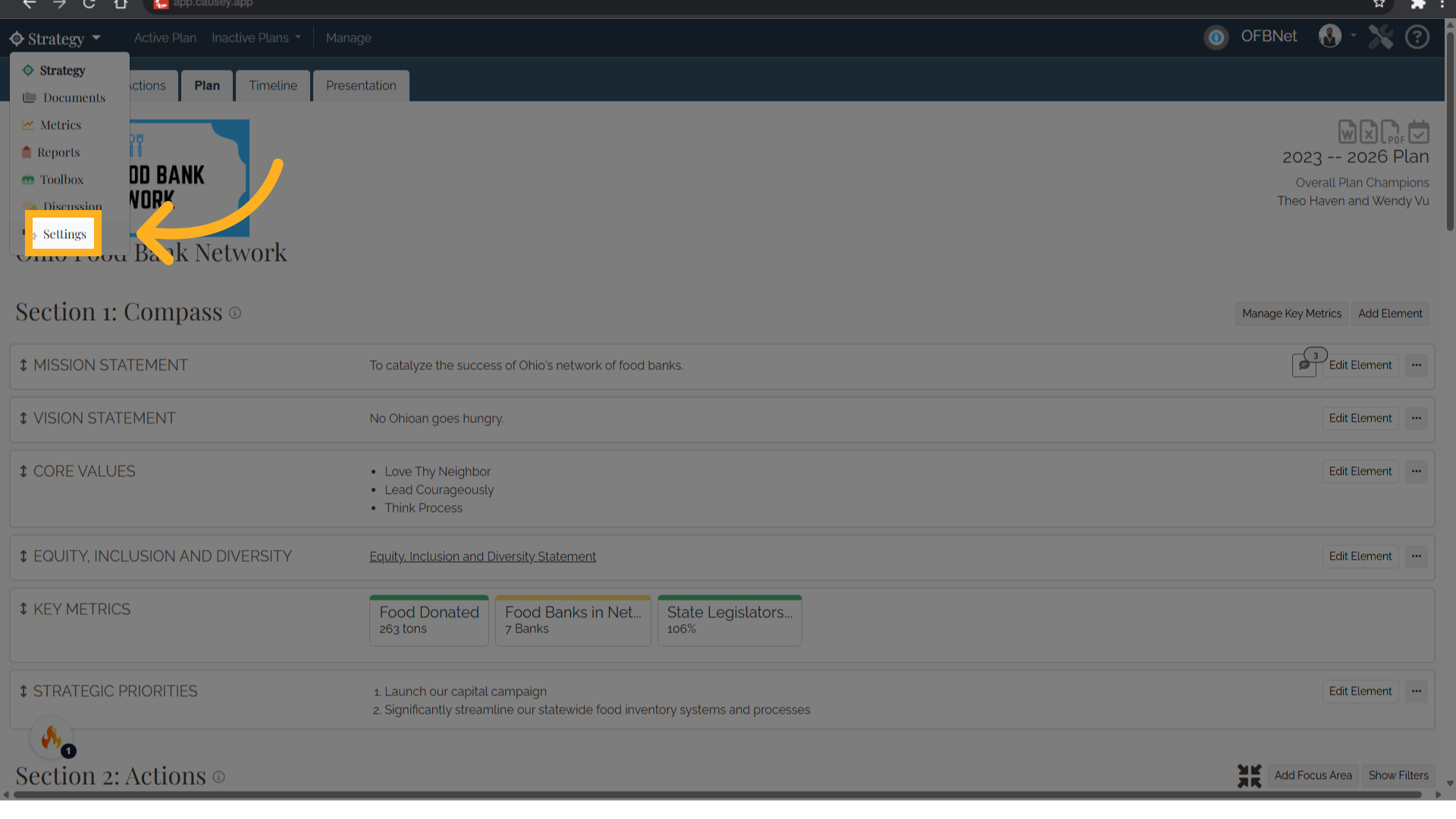
4. Organization Settings
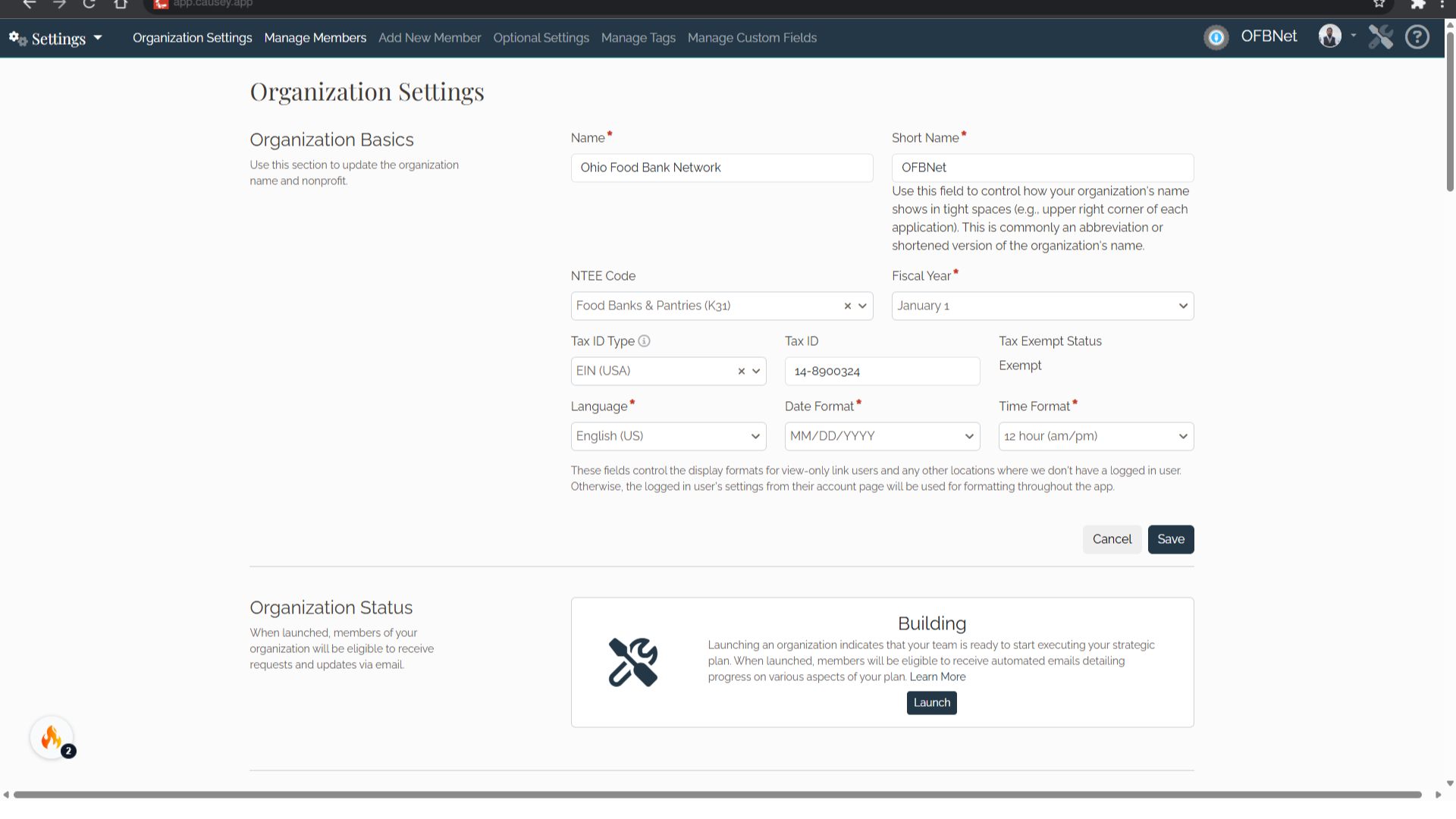
5. access level
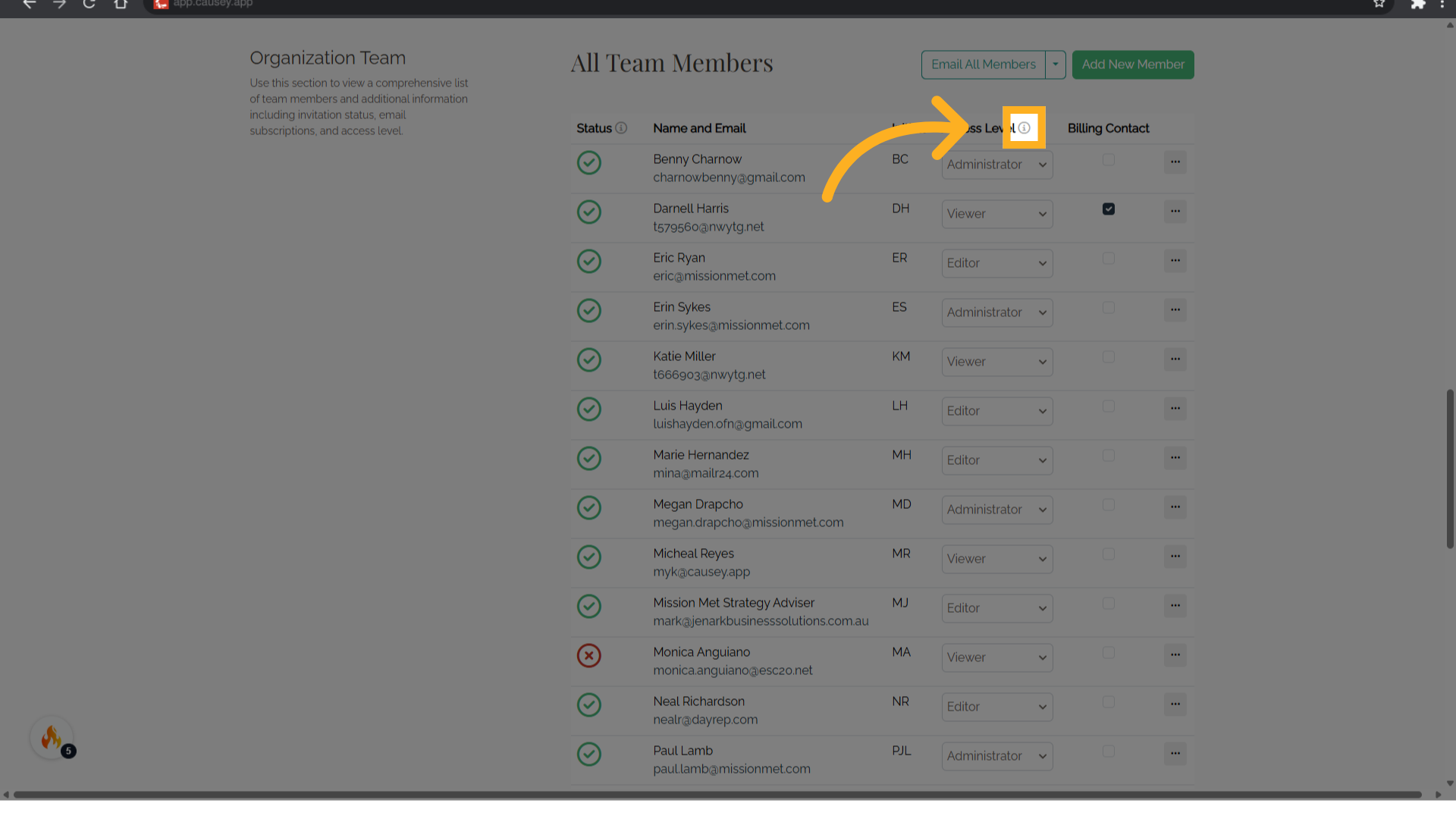
6. Definition of "Access Level"
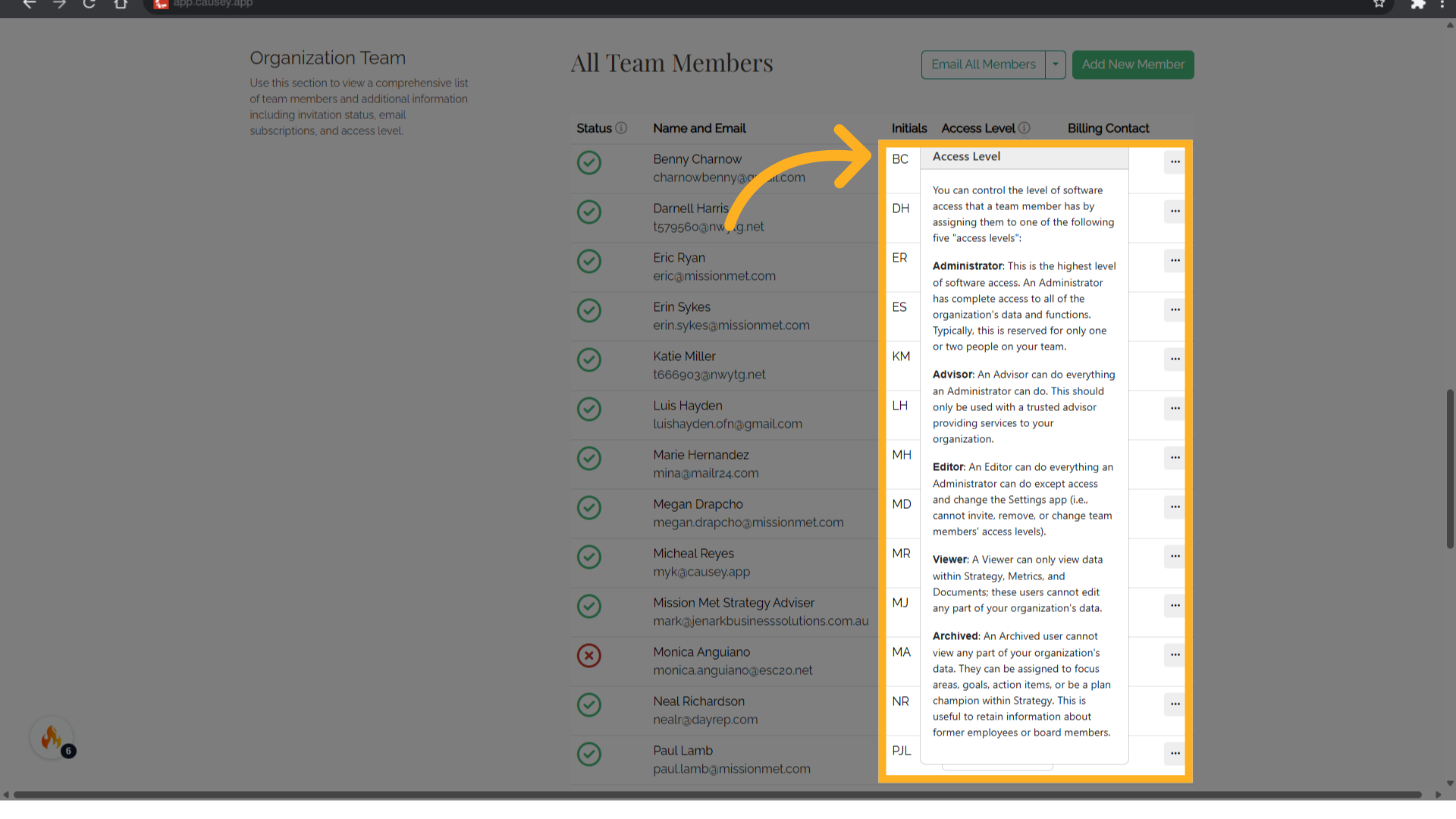
7. Definition of "Access Level"
Administrator: This is the highest level of software access. An Administrator has complete access to all of the organization's data and functions. Typically, this is reserved for only one or two people on your team.
Advisor: An Advisor can do everything an Administrator can do. This should only be used with a trusted advisor providing services to your organization.
Editor: An Editor can do everything an Administrator can do except access and change the Settings app (i.e. cannot invite, remove, or change team members' access levels).
Viewer: A Viewer can only view data within Strategy, Metrics, and Documents; these users cannot edit any part of your organization's data.
Archived: An Archived user cannot view any part of your organization's data. They can be assigned to focus areas, goals, action items, or be a plan champion within Strategy. This is useful to retain information about former employees or board members.