Archive Metrics
1. Introduction
Administrators and editors can archive and unarchive metrics. Archiving metrics will keep that metric from appearing on the plan in the Strategy app.
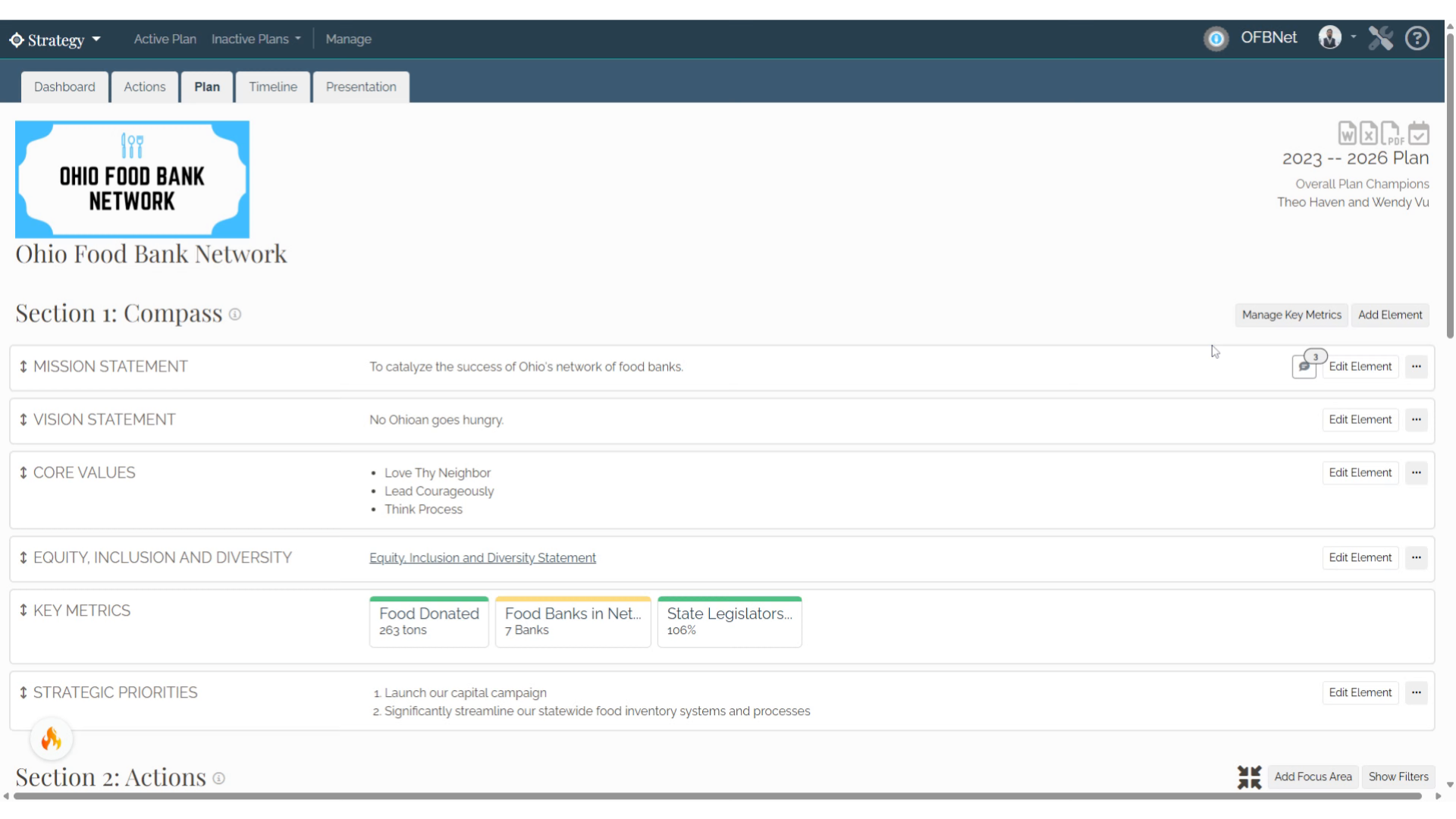
2. Click "Strategy"
Navigate to the "Strategy" section.
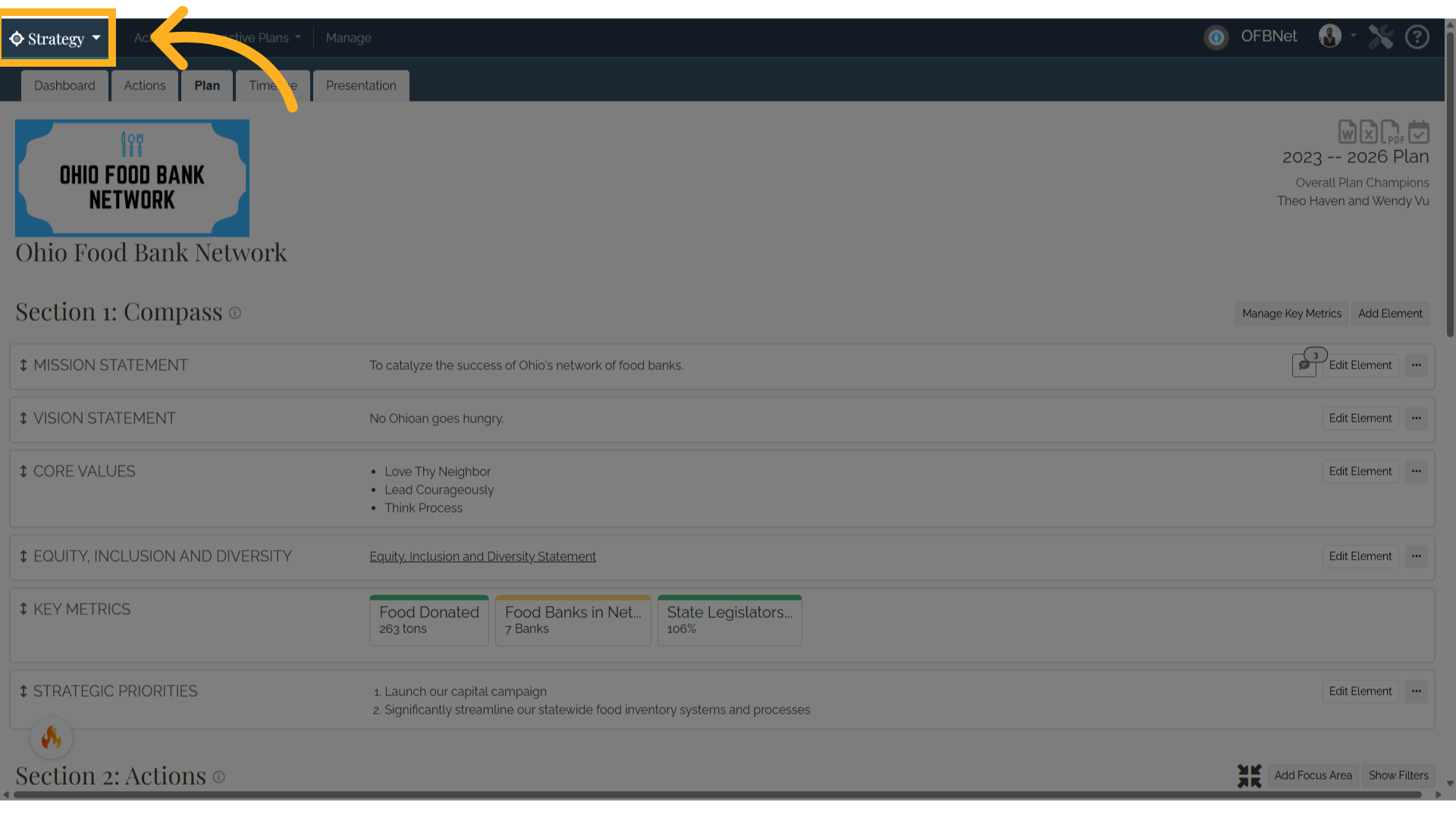
3. Click "Metrics"
Access the "Metrics" section.
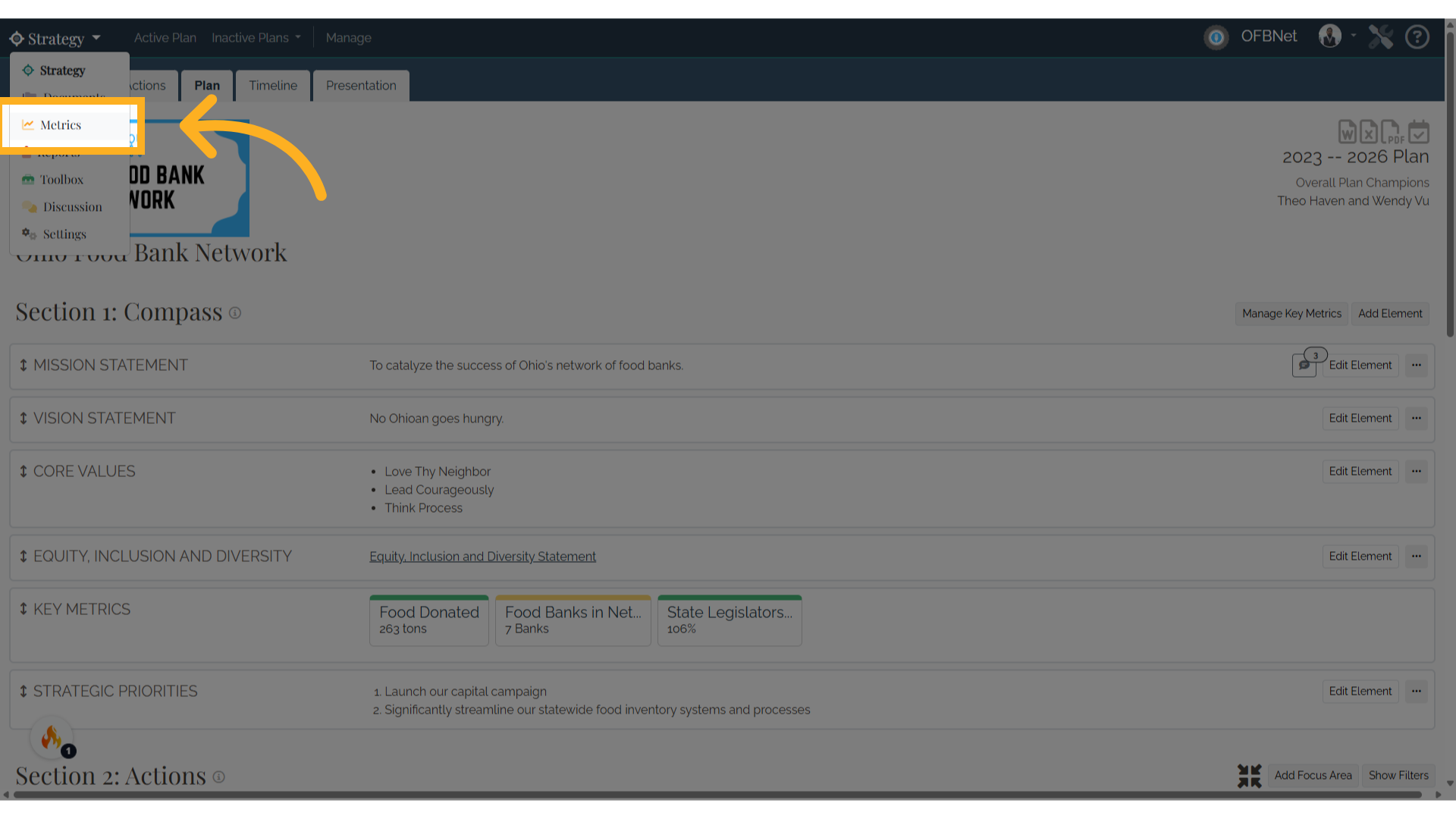
4. Show Archived Metrics
In the Metrics page, you can view archived metrics by selecting the "Show Archived Metrics" icon.
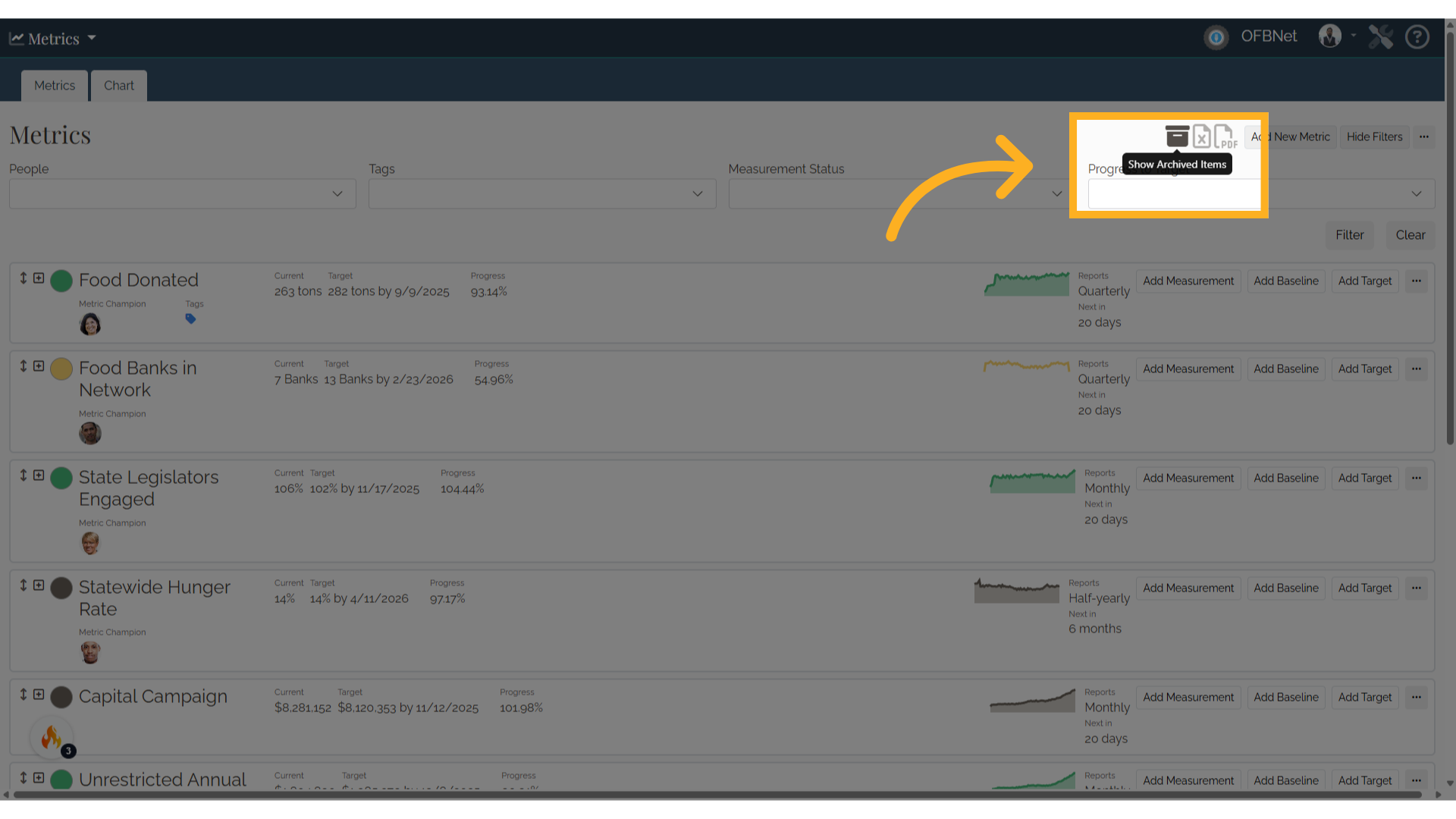
5. Hide
You can hide archived metrics by selecting the same icon.
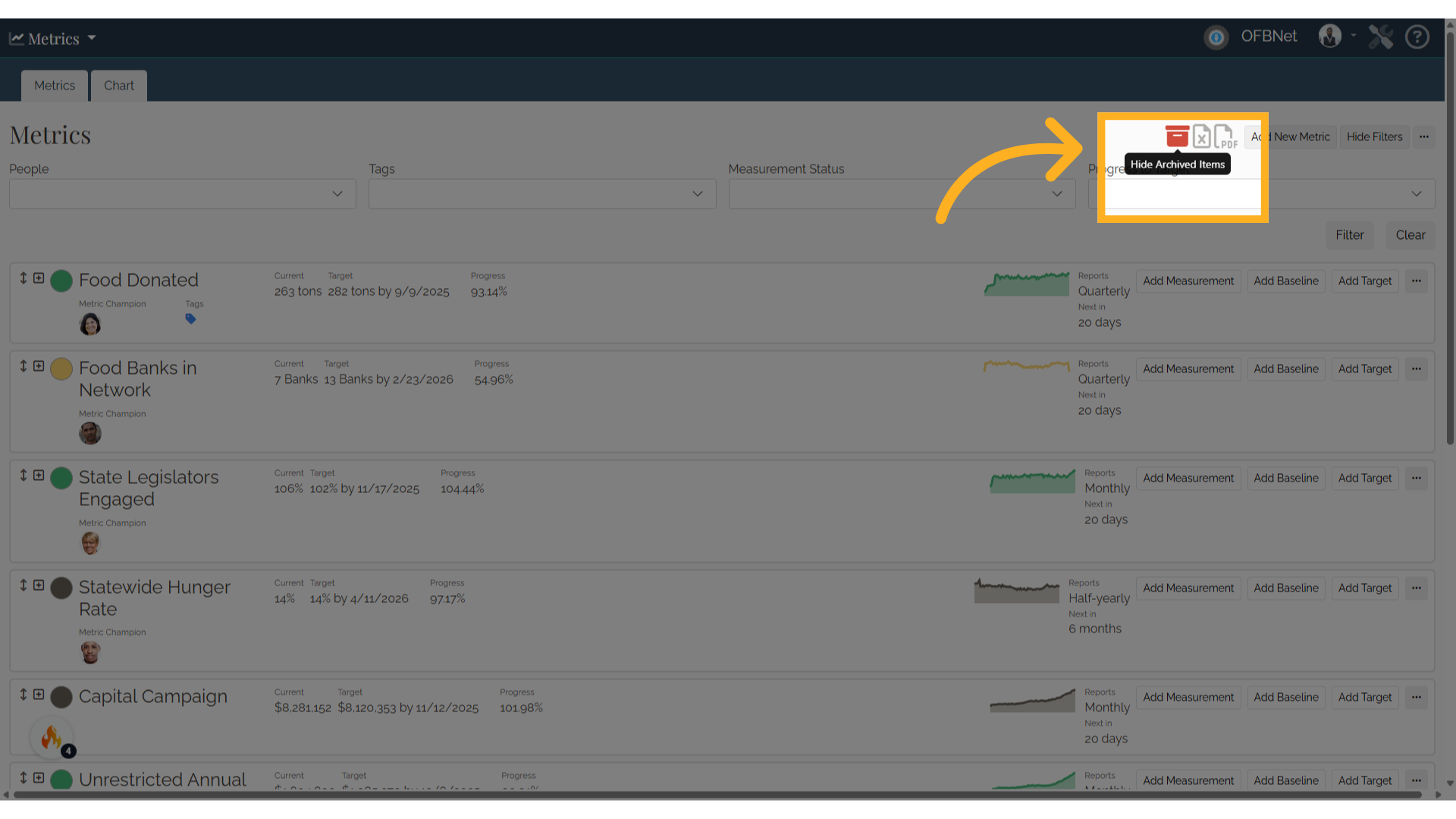
6. Archive a Metric
To archive a metric, follow these steps: Choose the three dots on the selected metric
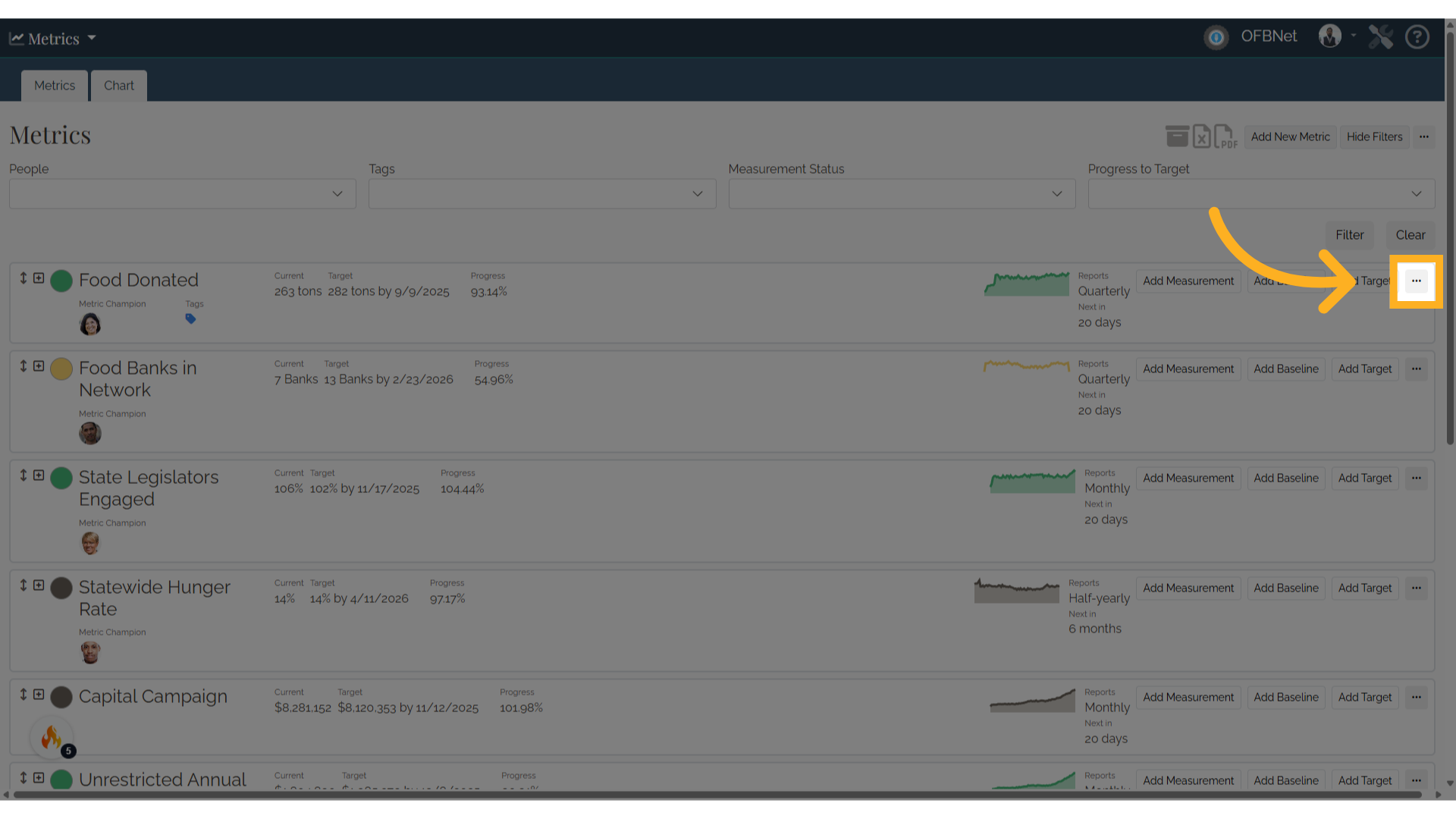
7. Archive / Unarchive a Metric
Choose "Archive Metric."
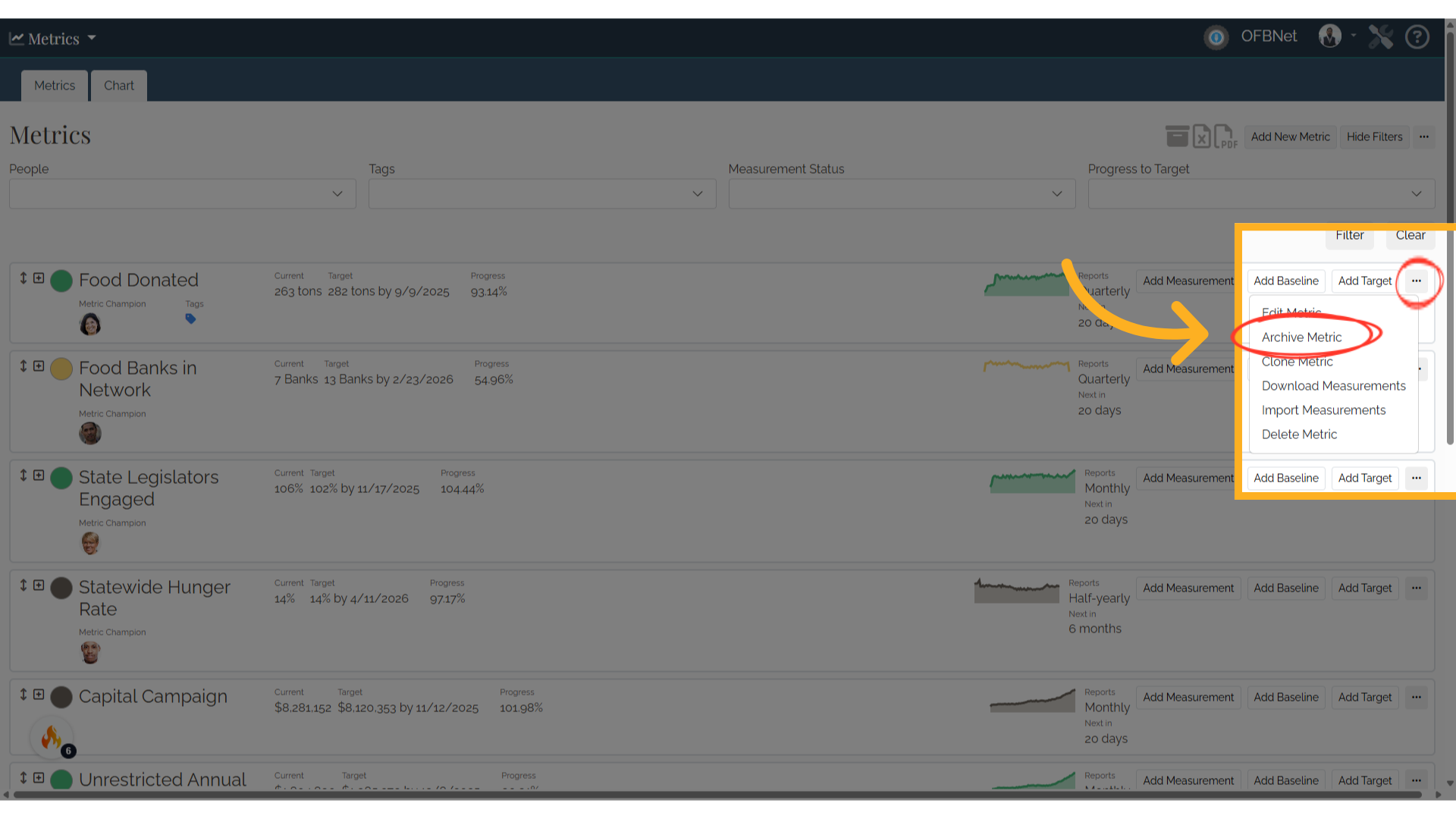
8. Show archived metrics.
To unarchive a metric, follow these steps:
8.1) Find and click the icon to "Show archived metrics."
8.2) Then find the metric that needs to be unarchived.
8.3) Choose the three dots on the metric and choose "Unarchive Metric."
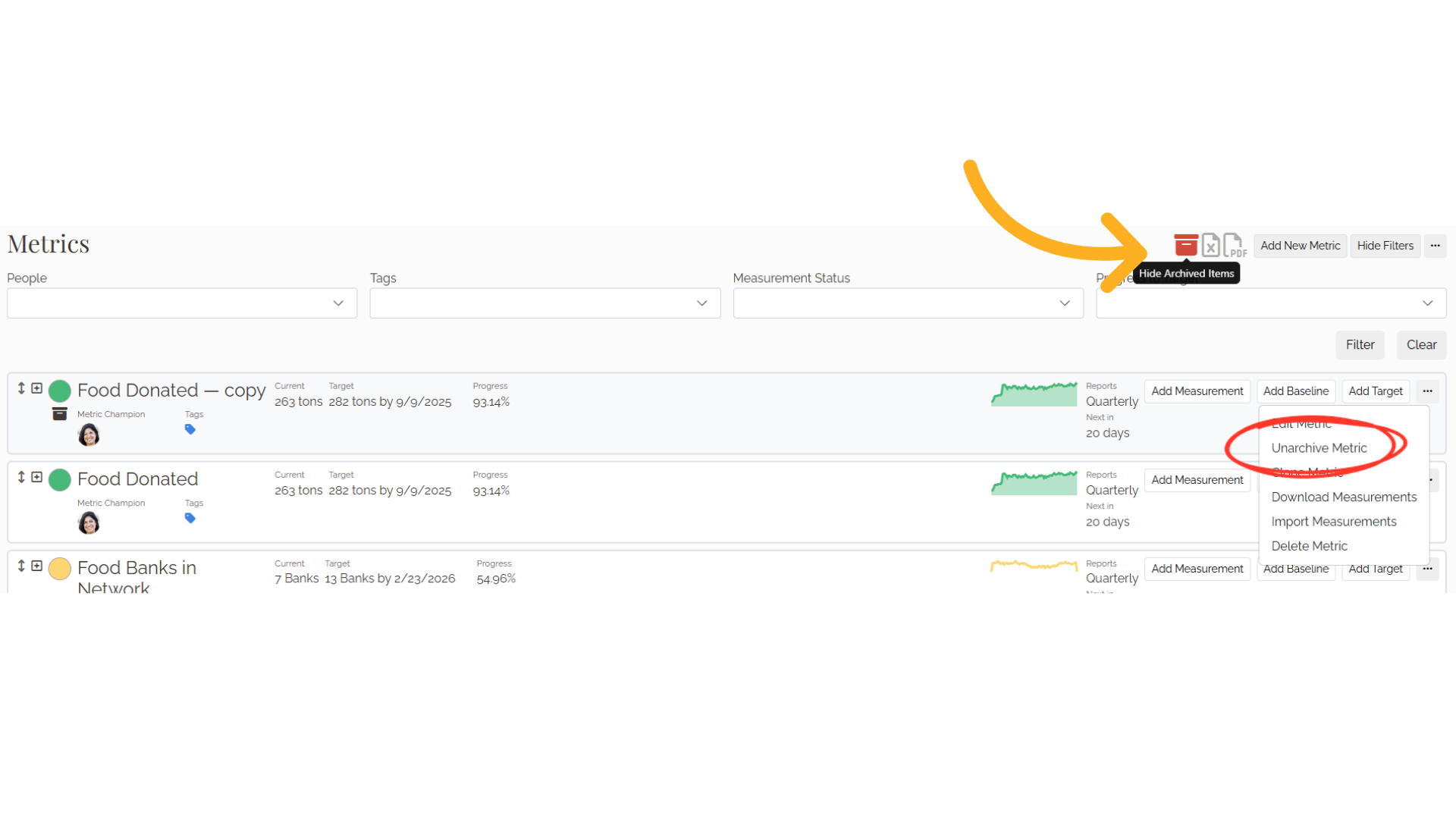
Administrators and editors can archive and unarchive metrics by following these steps in Causey.
