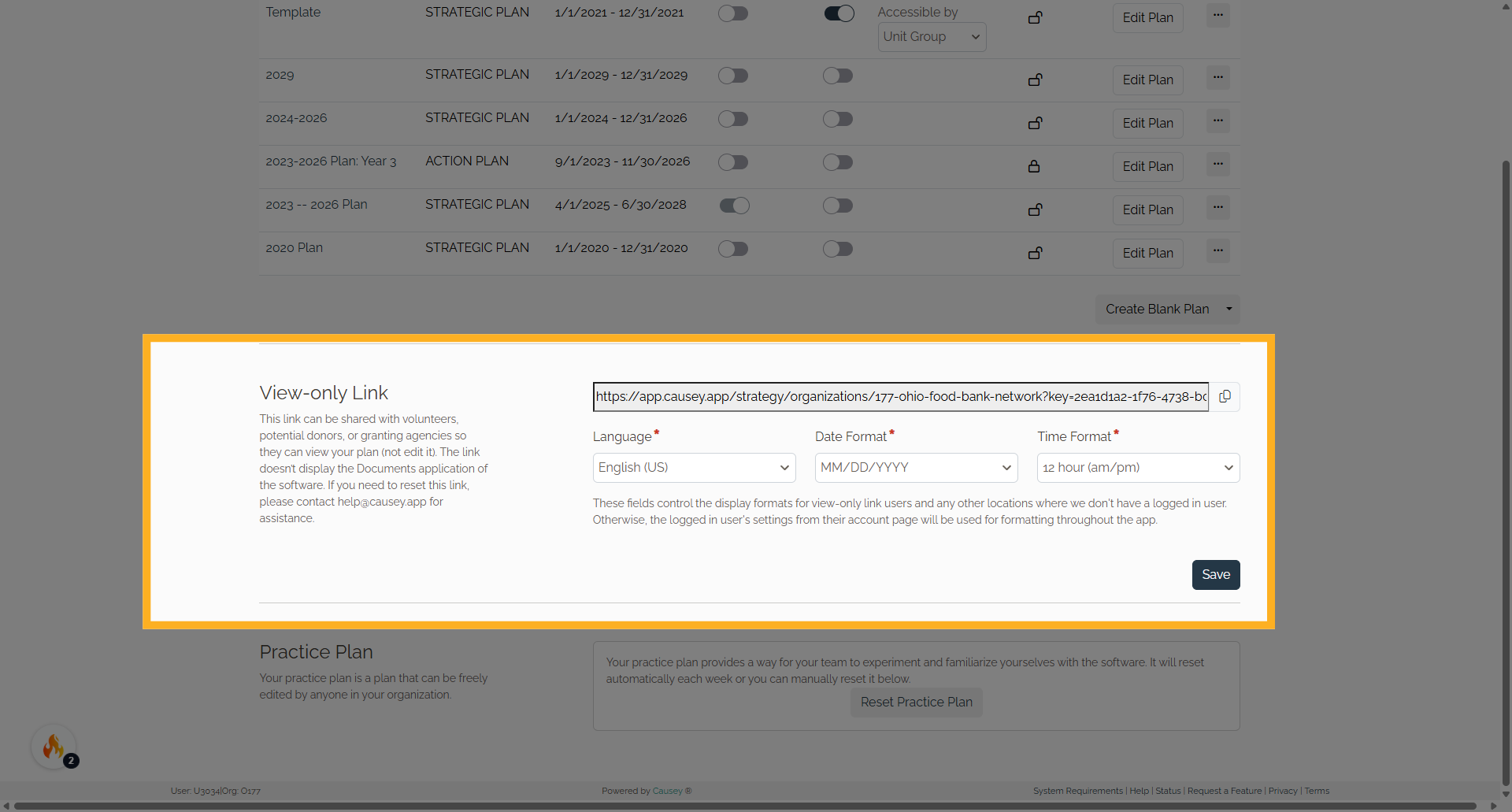Organization View-Only Link
An administrator can invite a guest such as volunteers, potential donors, or granting agencies, to view the organization’s plan via a view-only link.
1. Introduction
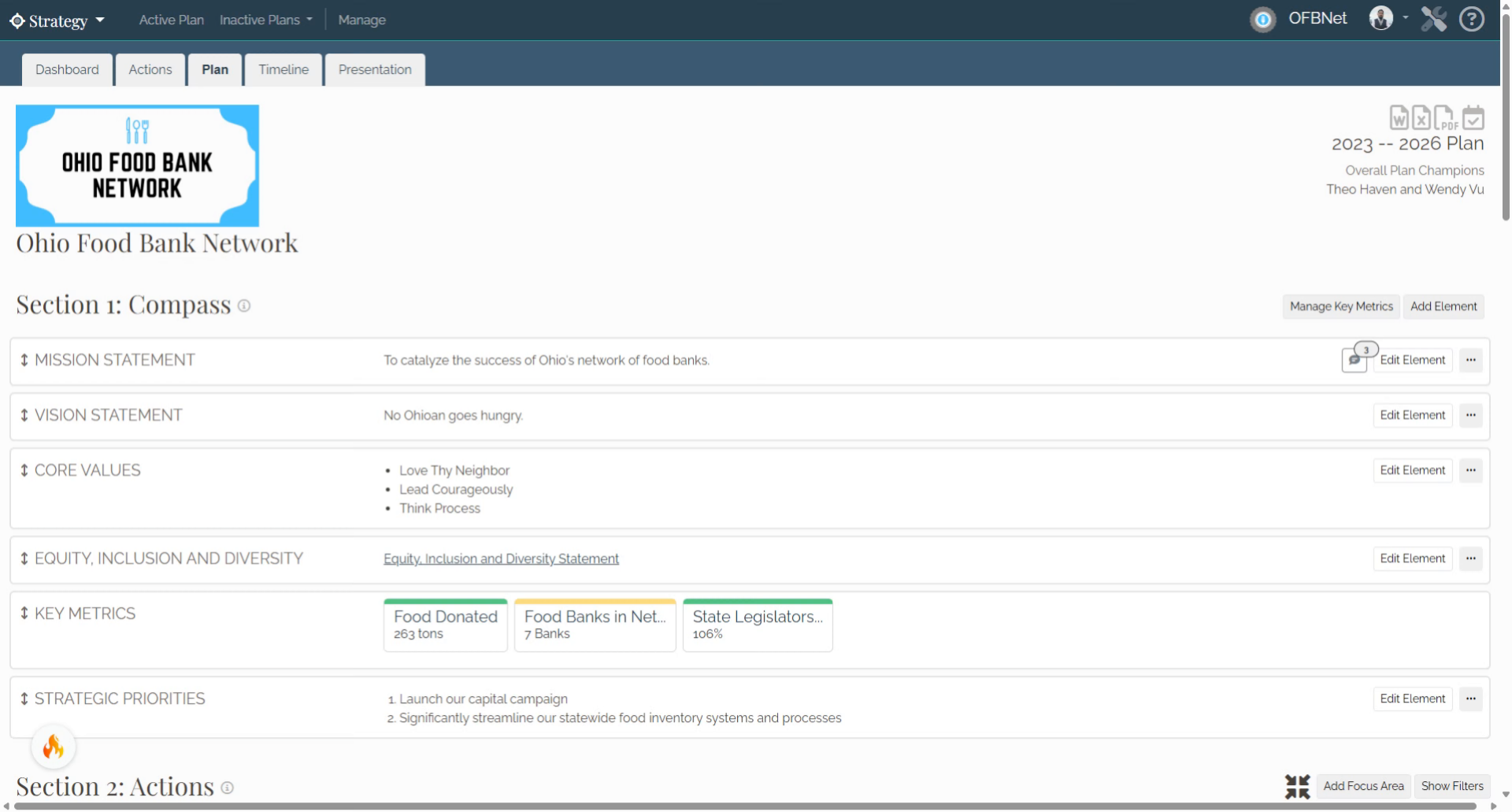
2. Click "Manage"
In the Strategy application, select Manage in the top navigation bar.
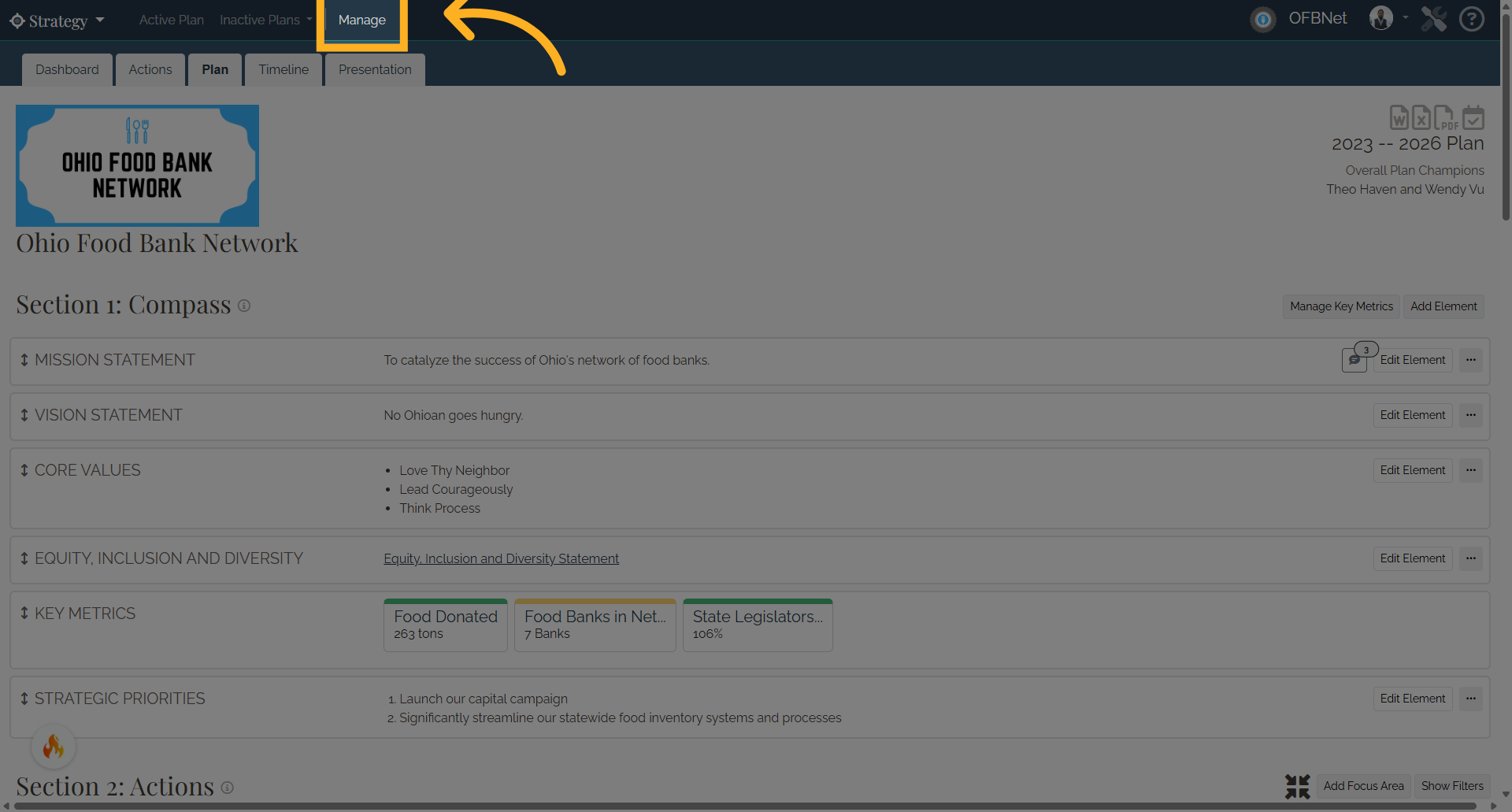
3. All Plans
In the Manage page, scroll down to the View-only Link
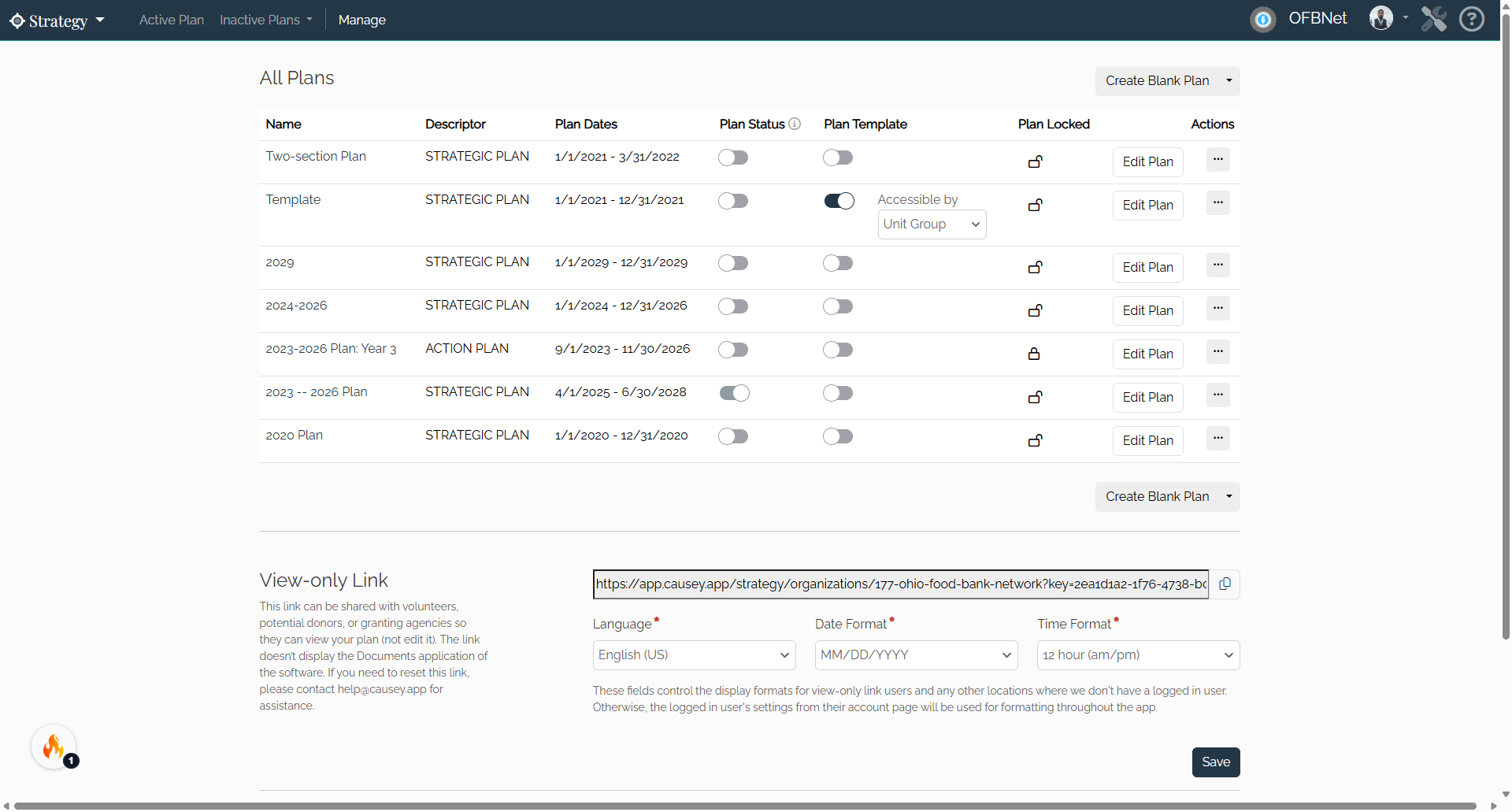
4. View-only Link
A link is provided that the administrator can copy and share with guests. The administrator can also select the language and date and time formats for the recipient of the link. Those accessing the plan from the link will not be able to provide edits or make changes within the software. Further, the link doesn’t display the Documents section of the software. If you need to reset this link, please contact help@causey.com for assistance.